We got our hands on the Dyson 360 Vis Nav robot vacuum and put it through a rigorous evaluation for several weeks. It’s certainly one of the most powerful robot vacuums today. However, while it excels in suction and efficiency, it has several areas that can be improved. In this Dyson 360 Vis Nav review, we’ll discuss performance, features, and how it holds up against competing models to help you determine if it’s right for you.
- Exceptional suction power
- Anti-tangle roller
- Carpet boost
- Vslam navigation
- Room select
- Lacks some features typical with premium robot vacuums.

Let’s see how this robot vacuum can meet your cleaning needs.
Dyson 360 Vis Nav robot vacuum evaluation and performance
In our assessment, we evaluated the Dyson 360 to see how it performs in everyday scenarios and whether it meets the practical needs of modern households. And it did exceptionally well with its primary job of picking up debris.
Suction power
Dyson claims the 360 Vis Nav has twice the suction power of any other robot vacuum on the market, and our evaluation confirmed it. The robot vacuum delivered suction performance superior to its closest competitors, approximately double capacity, and by far the highest we’ve measured.
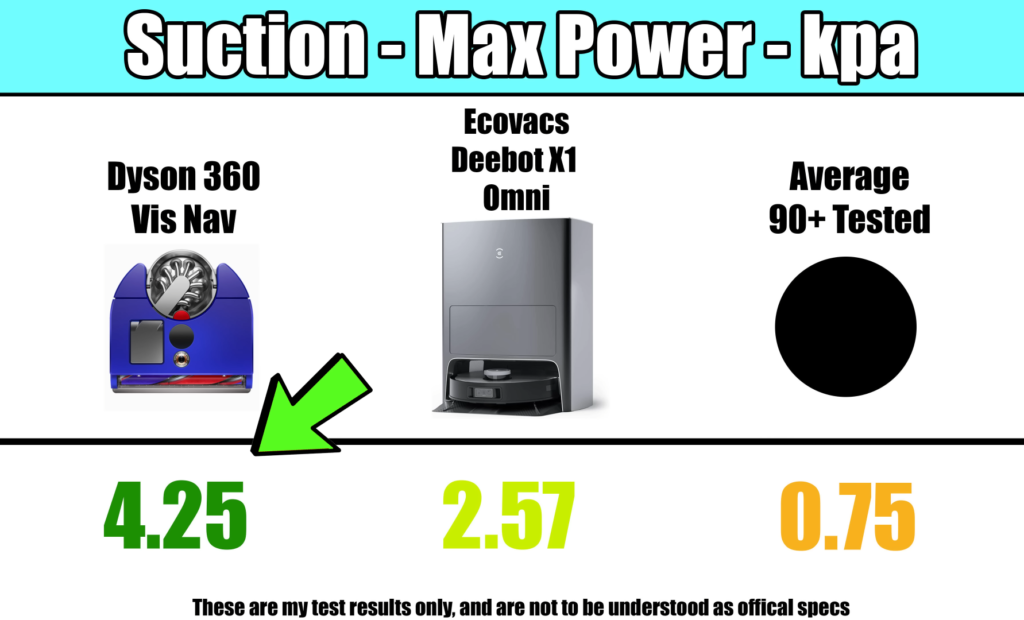
In terms of airflow, which closely relates to suction power, it also achieved the highest levels we’ve encountered and surpassed the average score by a significant margin on max power.
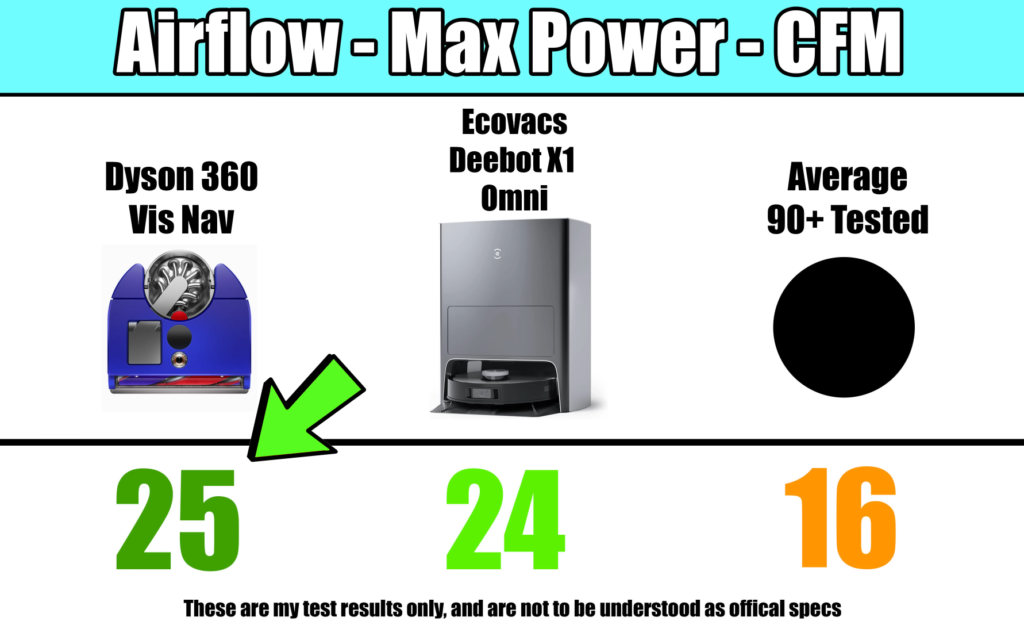
Also, the robot vacuum has three power settings: low-power mode, auto mode (which intelligently adjusts the suction based on different surfaces), and max-power mode for the most demanding challenges.
Remarkably, the 360 Vis Nav outperformed many competitors even at its lowest setting. This was particularly evident in our crevice pickup evaluation, where it scored the highest marks we’ve ever recorded.
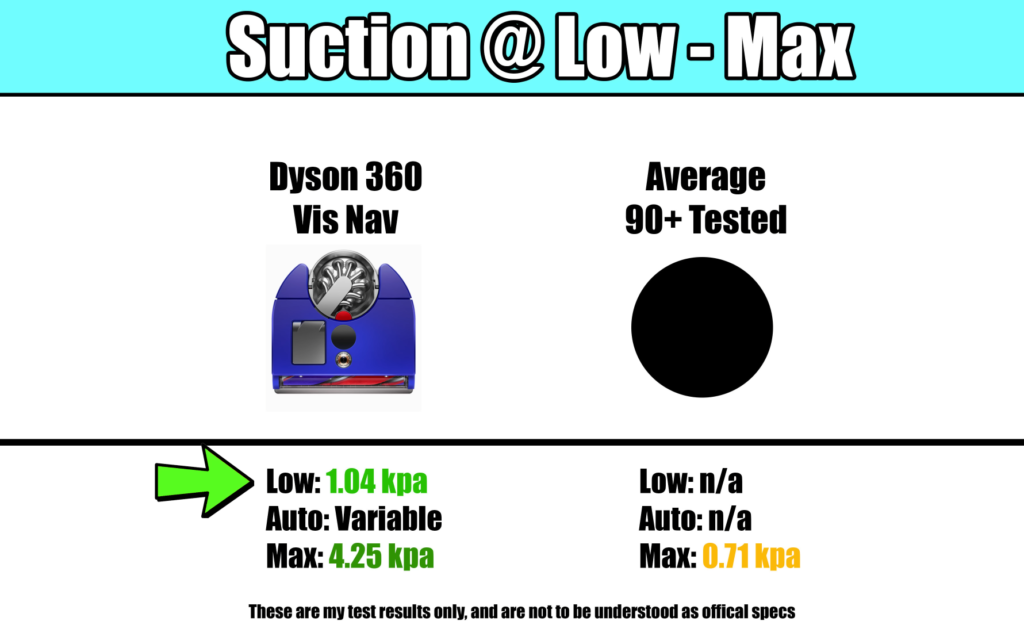
Design
In this iteration, Dyson went with a D-shaped design, which allowed for a wider brush bar than you’d typically find in other robot vacuums.

The robot vacuum also features what Dyson calls a “triple action brush bar.” This innovative combination includes a soft roller (uncommon in robot vacuums but excellent for hard floors), stiff nylon bristles (ideal for digging into carpets), and anti-static carbon fiber filaments.

The multifaceted brush design enhances its efficiency on various surfaces.
Pick up ability
The Dyson 360 Vis Nav’s most impressive aspect is arguably its pick-up ability on hard floors and carpets. Its performance was nothing short of remarkable, handling everything from fine dust to extra-large debris with ease on various surface types.


It also excels at collecting pet and human hair. Although it doesn’t have an active hair-detangling feature, it did very well resisting tangling with longer hair in general, which is great news for pet owners.
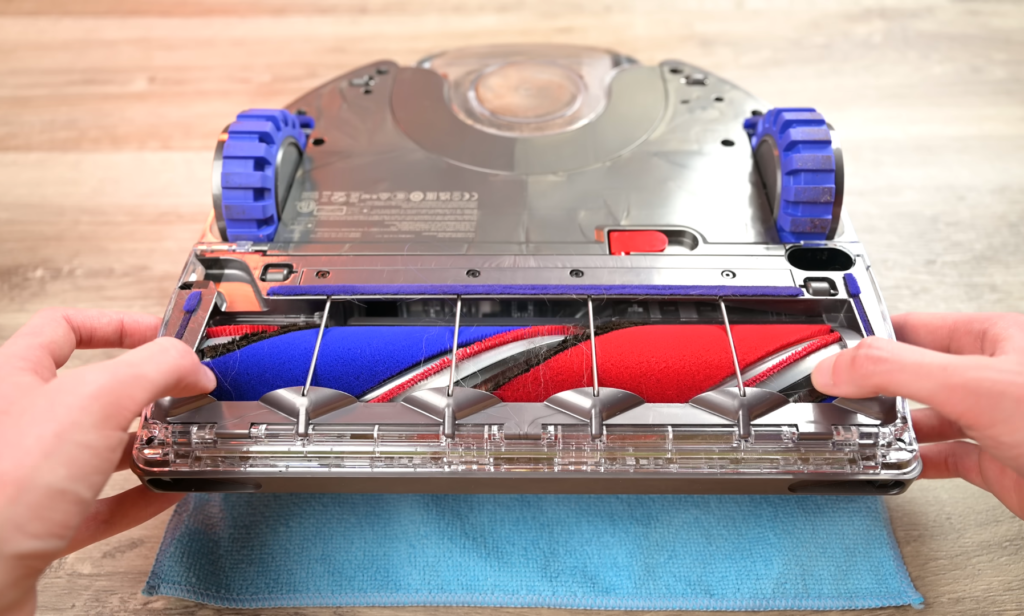
Interestingly, most of our pick-up evaluations were conducted using the vacuum’s lowest power setting. But even when we switched to the max power setting for additional trials, particularly on hard floors, there was little to no difference in performance.
Carpet deep clean
In our carpet deep clean evaluation, which assesses how well the robot vacuum picks up heavy, embedded debris such as sand from carpets—the Dyson 360 Vis Nav performed above average.
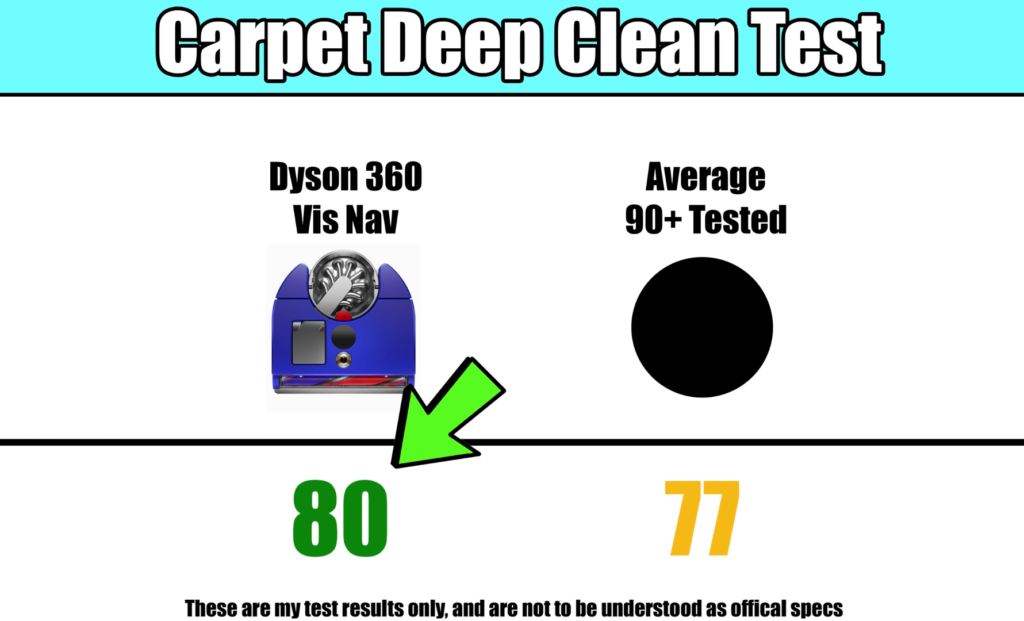
However, despite its impressive raw power, the robot vacuum didn’t exceed average expectations as significantly as anticipated.
Dyson 360 Vis Nav robot vacuum features
Internal dust sensor
The internal dust sensor is another significant advantage of the Dyson 360 Vis Nav. It’s a feature more commonly found in Dyson’s higher-end cordless models and relatively rare in robot vacuums. With it, the 360 Vis Nav automatically detects areas with a higher concentration of dirt and increases suction power in response.
One other intriguing related feature is the heat map displayed in the app. This visually highlights areas where the vacuum detected more dirt and subsequently boosted power, allowing you to identify areas that collect the most debris easily.
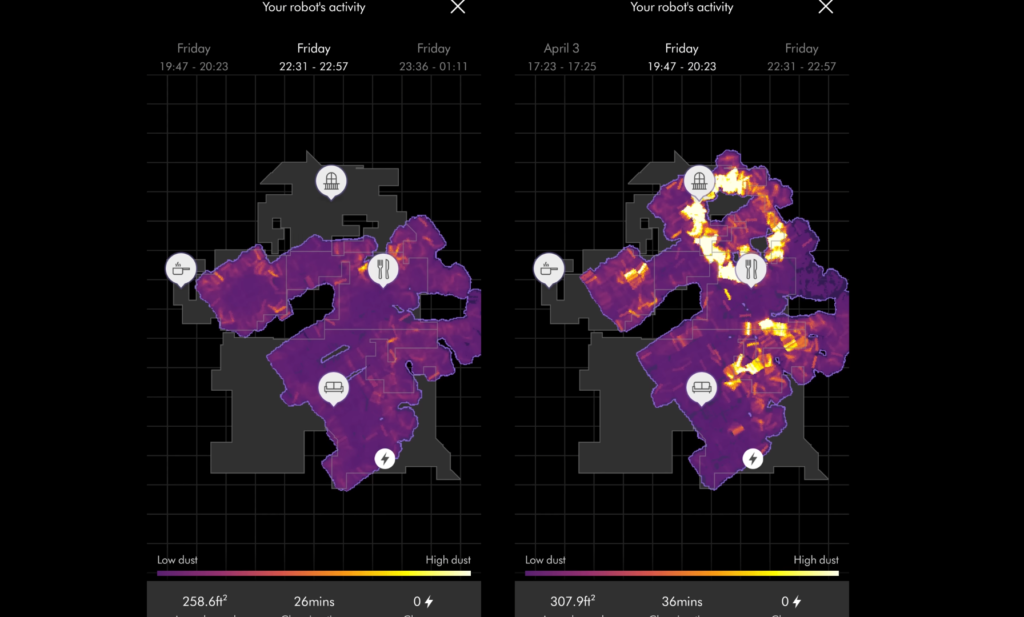
HEPA Filtration
Dyson 360 Vis Nav is equipped with one of the most robust HEPA filtration systems we’ve seen hardware-wise. You can even wash and reuse the HEPA filter for the life of the vacuum.

This design choice certainly adds to the robot vacuum’s sustainability and cost-effectiveness.
Dustbin
It has a larger-than-average dustbin, which improves capacity for extended cleaning sessions without frequent emptying. It also features a unique and hygienic method for emptying the dustbin, similar to the ones found in Dyson’s cordless and upright vacuums. All you have to do is push the button to open the bin and drop debris in the trash.

Side duct
Due to the larger front-mounted brush, the 360 Vis Nav lacks space for a traditional spinning side brush commonly used for cleaning edges and corners. However, Dyson added a unique extending side duct to address this limitation.

The robot vacuum automatically redirects suction power to the side duct to clean edges. And while it may not be better than traditional side brushes, it performs just as well.
LED screen
Another great feature is the LED screen with a push button on the top of the unit. This provides access to various details and options to control and customize the robot vacuum’s functionality. Useful for optimizing the cleaning process according to your specific needs.

Cons of the Dyson 360 Vis Nav robot vacuum
While the Dyson 360 Vis Nav robot vacuum offers impressive features and power, it may not meet everyone’s expectations. As such, understanding its limitations will help you make an informed decision. Potential drawbacks are as follows.
Missing some extra features
Despite its strong performance on hard floors and carpets, the 360 Vis Nav lacks several modern extras that are becoming standard in robot vacuums within its price range.
Notably, it doesn’t have a mopping capability, an auto-empty bin, or an auto-mopping station. It also lacks front-mounted obstacle avoidance sensors for navigating around low-lying or light objects. The absence of these features makes it challenging to justify the current price of the Dyson 360 Vis Nav.
Navigation system
This robot vacuum uses a top-mounted vSLAM, or camera-based, navigation system with LED lights to navigate dark environments. It’s pretty much the same design as their previous model, the 360 Heurist, which was criticized for its lackluster navigation.
While robot vacuums with vSLAM navigation work, recent advancements suggest that LiDAR or laser-based systems generally provide superior navigation and mapping.
The 360 Vis Nav embodies some of the most advanced vacuuming technology available, excelling particularly in its core function—vacuuming.
Vacuum Wars
For example, the Dyson 360 Vis Nav’s initial mapping run was notably longer than average, and the resulting map was somewhat unclear and confusing. It also incorrectly mapped the area initially, and despite subsequent runs, it failed to update and correct the map over time automatically.
Overall, the algorithm and coverage were passable but not exemplary. Also, performance was inconsistent: it navigated well around the dining room table during one cleaning session yet seemed to miss that area entirely in another. So it’s a little hit or miss.

Battery efficiency
Dyson’s stated battery life for the 360 Vis Nav is 65 minutes on low power, notably less than many other manufacturers claim.
Our evaluations showed that when set to this mode, the vacuum’s battery efficiency is really good, even slightly above average. Plus, the suction on low power is higher than that offered by many other robot vacuums on their maximum setting.
However, the situation changes significantly when the vacuum operates in max power mode. This is either because it is set to max power mode or the automatic switching in auto mode when it senses dirt. Either way, the battery depletes rapidly in these instances, resulting in one of the poorest battery efficiency scores we’ve recorded.
So, using the robot vacuum in max power mode will cost battery life. But even if you do, the Dyson 360 Vis Nav has a recharge and resume function. That means it’ll automatically return to the dock, recharge, and continue cleaning until the entire area is covered. It also recharges relatively quickly, but frequent interruptions can still be a drawback for some households.
App
The app for the Dyson 360 Vis Nav robot vacuum is less feature-rich than other flagship brand models. While it includes essential functions like no-go zones, scheduling, and room-specific cleaning options, the feature set is underwhelming.
This limitation may impact the user experience, especially for those accustomed to more advanced controls and customization options in competing products’ apps.
Dyson 360 Vis Nav review: value and final thoughts
Dyson deserves recognition for its innovative approach, consistent thinking outside the box, and not simply following the crowd. The 360 Vis Nav embodies some of the most advanced vacuuming technology available, excelling particularly in its core function—vacuuming, where it performs as well as our highest ranking Best Robot Vacuums.
However, the absence of extra features such as a mopping function, auto-empty bin, advanced obstacle avoidance, and a navigation system and battery that leave room for improvement complicate its value proposition. In other words, it’s hard to justify the price point.
But if suction power is a priority or the specific features and capabilities we’ve discussed meet your requirements, the Dyson 360 Vis Nav could be right for you. It’s all about aligning what this robot vacuum offers with what you prioritize in a cleaning device.



