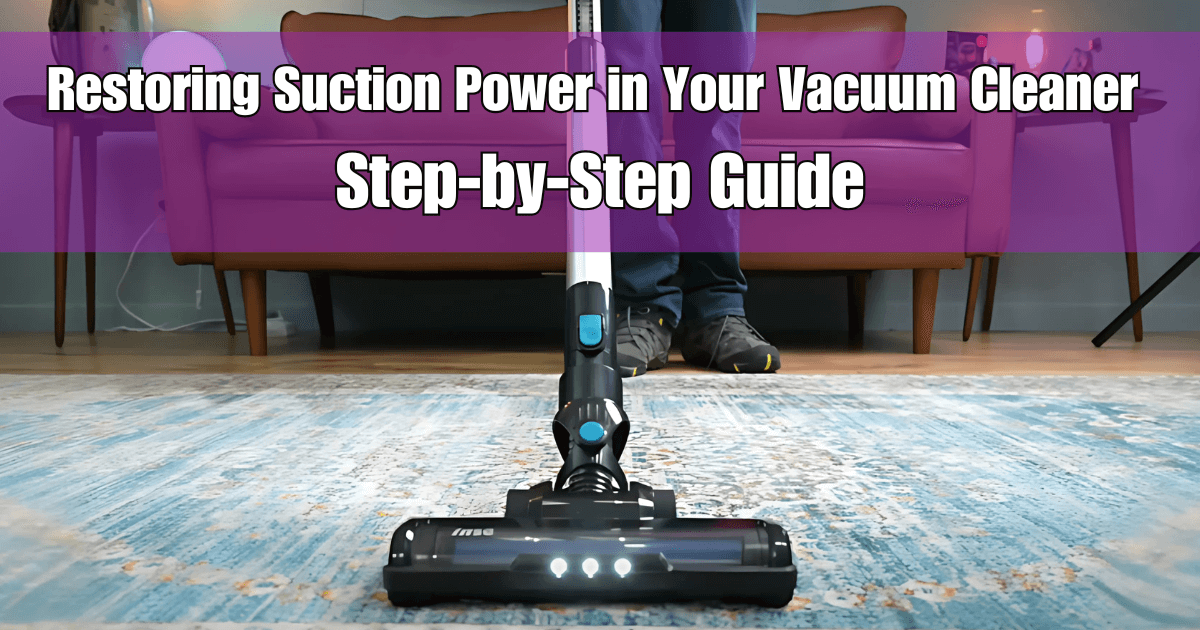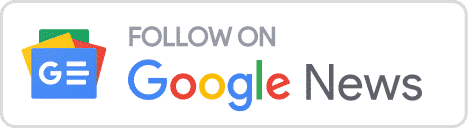Vacuum cleaners can lose suction over time or suddenly due to a variety of common issues. The good news is that most suction problems can be fixed with simple maintenance and troubleshooting, without deep technical knowledge. This guide will walk you through the most likely causes of suction loss – starting from the simplest – to the less common or more complex issues. This guide applies to upright, canister, and stick vacuums (both bagged and bagless), excluding robotic vacuums. Let’s get started restoring your vacuum’s performance.
Important note: Before you begin, always turn off and unplug your vacuum (or disconnect the battery for cordless models) to stay safe (How to Fix a Vacuum Cleaner with No Suction: A Step-by-Step Guide).
1. Empty the Dustbin or Replace the Bag
A completely filled dust container or bag is the #1 cause of weak suction, as it blocks airflow (How to fix a vacuum cleaner that has lost its suction power?) (Common repair problem in a miele vacuum cleaner – Acevacuums). If your vacuum has lost suction power, check the dust bin or bag right away. In bagless models, empty the dust cup – manufacturers recommend doing this after each use or whenever it’s near the “max” line. For bagged vacuums (e.g. many Miele canisters or upright models), replace the bag once it’s about 2/3 full or when the indicator shows full. A clogged bag’s pores will prevent air from passing through, choking off suction (5 Reasons Why Your Vacuum Cleaner Has Lost Its Suction | DIY Repair Clinic).
Step 1 Actions
- Unplug the vacuum, remove the dust container or bag and empty it into the trash (preferably outdoors to avoid dust mess).
- If you use disposable bags, install a fresh bag.
- For reusable canisters, wash or wipe out the bin if there’s a lot of fine dust build-up (ensure it’s completely dry before reassembling).
Step 1 Tips
If the bag or bin was overfilled, check the filters next – an overfull dust container can cause extra dust to clog the filters (Dyson Vacuum Has Lost Suction – iFixit Troubleshooting).

2. Clean or Replace the Filters
Clogged or dirty filters are another extremely common cause of lost suction (How to Fix a Vacuum Cleaner with No Suction: A Step-by-Step Guide) (5 Reasons Why Your Vacuum Cleaner Has Lost Its Suction | DIY Repair Clinic). Modern vacuums usually have at least one filter (often a pre-motor foam/fabric filter) and many have a HEPA or exhaust filter as well. When these filters fill up with dust, air flow is restricted even if the dustbin is empty, leading to weak suction.
Step 2 Actions
- Turn off and unplug the vacuum.
- Locate your vacuum’s filters (check your manual – common locations are near the dustbin on bagless units, or behind a grille on bagged units).
- Remove the filters and tap off any loose dust over a trash can (Upright Vacuums Maintenance and Most Common Inquiries – Shark Customer Service).
- If the filters are washable (many foam or HEPA filters are – look for guidance in your manual or markings on the filter), rinse them under cold water until the water runs clear (Shark vacuum not sucking? Here’s how to fix it). Do not use detergents unless the manufacturer explicitly says so. Squeeze out excess water and let the filters air-dry completely for at least 24 hours before reinstalling (Upright Vacuums Maintenance and Most Common Inquiries – Shark Customer Service). (Never put a damp filter back in the vacuum, as this can damage the motor or cause mildew.)
- If filters are not washable or are damaged, replace them with new ones. Some vacuums come with extra filters, or you can purchase the correct replacements (check the model number).
Step 2 Tips
Follow your manufacturer’s guidance on filter maintenance – for example, Dyson recommends washing its reusable filters about once a month and fully drying them for 24 hours (Dyson Vacuum Has Lost Suction – iFixit Troubleshooting).
Similarly, Shark advises rinsing its pre-motor and HEPA filters regularly to keep suction strong (Upright Vacuums Maintenance and Most Common Inquiries – Shark Customer Service). Keeping filters clean will prevent suction loss and also prolong your vacuum’s life.
If you’ve recently vacuumed very fine dust (drywall dust, fireplace ash, etc.), expect to clean or replace filters, as these materials clog filters quickly (Dyson Vacuum Has Lost Suction – iFixit Troubleshooting).

3. Clear Any Blockages in Hoses or Passages
Blockages in the airflow pathway will dramatically reduce or cut off suction. In fact, a clog is perhaps the most common reason for sudden loss of suction in many vacuums (Dyson Vacuum Has Lost Suction – iFixit Troubleshooting). Even a small obstruction – like a wadded-up sock, clump of hair, or piece of debris stuck in a hose or nozzle – can choke the airflow. Signs of a blockage include a high-pitched whistling or “whooshing” sound (many vacuums have a relief valve that kicks in and whistles when airflow is blocked) (Dyson Vacuum Has Lost Suction – iFixit Troubleshooting), or debris remaining on the floor despite the motor running.
Step 3 Actions
- Turn off and unplug the vacuum.
- Disconnect the hose and wand from the vacuum (unplug the machine first). Inspect all sections for clogs (How to fix a vacuum cleaner that has lost its suction power?).
- Look through the hose; if you can’t see light through the other end, there may be a blockage. Common clog spots are the curved hose neck, the wand, or the inlet behind the brush roll on uprights.
- Use a long, blunt object like a broom handle to gently push out any jammed debris (Shark vacuum not sucking? Here’s how to fix it).
- For flexible hoses, you can also take them outdoors and give them a gentle shake or tap to dislodge dirt clumps (How to Fix a Vacuum Cleaner with No Suction: A Step-by-Step Guide).
- If available, using another vacuum or a burst of compressed air to blow through the hose can help clear stubborn clogs (just be cautious with compressed air to avoid driving the clog deeper).

Don’t forget to check the attachments and brush head too.
- Remove the floor nozzle or brush attachment and inspect the internal air passages for blockages (e.g. large debris stuck in the neck of a floor head).
- On uprights, lay the vacuum down and look into the base where the brush roll is – paper, wrappers, or hair clumps often get stuck in the airway behind the brush.
- Clear any obstructions you find. After clearing clogs, reassemble the parts tightly.
You should notice an immediate improvement in suction if a blockage was the culprit.
Step 3 Tips:
If you heard a high-pitched sound or the vacuum “pulsed” off and on during use, that was likely a safety bypass kicking in due to a clog (Dyson Vacuum Has Lost Suction – iFixit Troubleshooting). Clearing the blockage should resolve the issue. To prevent future clogs, avoid vacuuming up large or hard objects (coins, small toys) and consider picking up big debris by hand before vacuuming. Also, periodically check hoses for buildup if you frequently vacuum long hair or pet fur.
4. Inspect the Brush Roll and Floor Head
A tangled or jammed brush roll can mimic suction loss by preventing debris from being picked up, especially on carpets (Common repair problem in a miele vacuum cleaner – Acevacuums). If the rotating brush (beater bar) is wrapped with hair, string, or fibers, it can’t agitate the carpet properly, and dirt stays in place. In severe cases, a jammed brush can also make the motor work harder and even trigger shut-off for overheating. Many manufacturers list a tangled brush bar as a common cause of poor vacuum performance (How to fix a vacuum cleaner that has lost its suction power?).
Step 4 Actions
- Turn off and unplug the vacuum.
- Flip it over to access the main brush roll (on a stick vacuum, remove the floor head; on a canister, detach the power brush head).
- Remove any obvious debris in the brush housing. If your brush roll is removable, release it – many vacuums have clips or screws holding a bottom plate. Use scissors or a blade to cut away wrapped hair or fibers from the brush bristles (be careful not to cut the bristles themselves). Pull out all the tangled debris and wipe the brush clean (How to Fix a Vacuum Cleaner with No Suction: A Step-by-Step Guide). While you’re there, also check the ends of the brush roll and bearings for hair or dirt, as clogs here can stop the brush from spinning.
Next, inspect the brush roll compartment: is there a large clog in the air passage behind the brush?
- Clear any fluff or blockages you see (Shark vacuum not sucking? Here’s how to fix it).
- Ensure the belt (if your vacuum uses one) is intact and not broken – a broken belt means the brush won’t spin, which significantly reduces cleaning ability. Replace the belt if needed (consult your vacuum’s manual for the correct type).
- After cleaning, reinstall the brush securely and tighten any plates or latches.

Now test the vacuum on a small area. A clean, freely-spinning brush will vastly improve pickup on carpets.
Step 4 Tips
To prevent future brush jams, cut off accumulated hair regularly (for households with long-haired members or pets, doing this every few uses is wise). Some newer vacuums (e.g. certain Shark models) have self-cleaning brush rolls – even with these, you occasionally need to remove any remaining debris manually. Keeping the brush roll clean not only maintains suction and cleaning performance, but also protects the belt and motor from strain (Common repair problem in a miele vacuum cleaner | sameday vacuum repair – Acevacuums).
5. Check Height Settings and Suction Controls
If your vacuum has adjustable settings, an incorrect setting can make it seem like you’ve lost suction even when the machine is fine. One common oversight is the carpet height adjustment on uprights or powerheads. If the brush head is set too high off the floor, it won’t create a good seal or reach the carpet fibers, leading to poor pickup (Shark vacuum not sucking? Here’s how to fix it). Conversely, if it’s set too low on a thick carpet, it might be hard to push and airflow could be restricted. Another factor is the suction power setting or bleed valve found on many vacuums. For example, canister vacuums and some uprights have a sliding vent on the hose or handle that lets you reduce suction (to make vacuuming rugs or drapes easier). If this vent is open, a lot of air is drawn in from the room instead of through the nozzle, which greatly lowers suction at the cleaning head (Shop Vac suction too high : r/Tools).
Step 5 Actions
- Check the floor height setting on your vacuum (if available). Most uprights have a knob or lever to set the brush height for “Bare Floor, Low, Medium, High Carpet,” etc. Make sure it’s appropriate for the surface you’re cleaning.
- If you notice the vacuum not picking up well on carpet, try lowering the head one notch to increase agitation and suction (but not so low that it’s hard to push).
- Inspect any suction control sliders or air vents on the vacuum. Commonly, an open vent is used to reduce suction – for instance, Shark uprights have a handle slider for “max suction” vs “less suction,” and other vacuums have a circular vent you can twist open. Ensure these are fully closed for maximum suction ([PDF] AirTMLift).
- If your vacuum has electronic suction settings (like a canister vacuum with a suction power dial, or a cordless stick vacuum with power modes), set it to a higher power mode when deep cleaning.

Also double-check mode settings: some 2-in-1 vacuums have a switch between “floor mode” and “hose mode” – if it’s not correctly set, suction might be diverted away from where you need it. On certain uprights, not engaging the hose or wand properly can leave a valve partially open (resulting in weak suction on the floor head). Adjusting these controls to the proper setting can instantly restore effective suction if they were set incorrectly. Always consult your vacuum’s user manual for guidance on height and suction settings if you’re unsure.
6. Inspect for Air Leaks or Loose Connections
Air leaks in the vacuum system will cause a drop in suction because air is entering from gaps instead of through the nozzle. Common points of leakage are cracks in the hose, poorly fitting attachments, or an improperly closed dustbin or filter cover. Loose connections anywhere in the air path can have the same effect – the vacuum may suck in “false” air and lose vacuum pressure where it matters (How to fix a vacuum cleaner that has lost its suction power?). For example, if the dustbin isn’t clicked in all the way, or the hose isn’t tightly attached, you’ll experience weak or no suction.
Step 6 Actions
- Carefully inspect the hose along its length for any splits, holes, or cracks (How to fix a vacuum cleaner that has lost its suction power?). Flex the hose; if it has any age or has been bent sharply, small cracks can develop (listen for hissing air when the vacuum is on, which can indicate a leak).
- If you find a crack in a plastic or rubber hose, you can do a temporary fix by wrapping it with strong duct tape or electrical tape to seal the leak (How to Fix a Vacuum Cleaner with No Suction: A Step-by-Step Guide). However, for a long-term solution, consider ordering a replacement hose – most manufacturers sell replacements for popular models.
- Check that all attachments and components are firmly connected: the hose should be securely inserted into the vacuum body, the wand pieces should click together, and the floor head should lock in place. Any loose coupling will leak air (How to fix a vacuum cleaner that has lost its suction power?).
Ensure the dustbin or bag housing is fully closed and sealed.
- On bagless units, re-seat the dust canister so that it aligns with the inlet and latch it properly.
- For bagged vacuums, make sure the bag is installed correctly (the collar should be fitted snugly on the intake) and that the compartment door is shut tight.
- Likewise, check the filter covers or HEPA filter housing – if you removed a filter to clean it, the cover must be put back on securely or it can leak air. Many users have been puzzled by low suction only to find a filter cover slightly ajar or a missing gasket.
- Replace any missing gaskets or seals if you notice them.
In general, your vacuum should be as air-tight as possible from the nozzle all the way to the exhaust. Once you’ve tightened all connections and sealed any leaks, test the vacuum again. You’ll often find the suction is much improved.

Step 6 Tips:
If your vacuum still has low suction after addressing hoses, filters, and dustbin, run your hand around the machine (carefully) while it’s on to feel for any unexpected air blowing out – you might locate a crack in the body or a gap in a seal that way. Small appliance repair epoxy can sometimes fix cracks in the plastic housing, but weigh this against the cost of replacement or professional repair if the leak is significant.
7. Verify the Power Source (Cord and Battery)
Sometimes what seems like “low suction” is actually the vacuum not running at full power. If you have a cordless stick vacuum, a low or dying battery can cause the motor to run slower than normal, reducing suction. Cordless vacuums may gradually lose performance as the battery ages and can’t hold a full charge (Shark vacuum not sucking? Here’s how to fix it). Listen to the vacuum’s motor sound – if it sounds weaker or keeps pulsating on/off, power issues could be the cause. In corded vacuums, ensure that the vacuum is getting proper electricity; a partial break in the power cord or a malfunctioning motor speed control (if your unit has one) could limit the power reaching the motor.
Step 7 Actions
For cordless vacuums, check the battery charge level. Fully charge the vacuum and then test the suction. Most cordless models have indicator lights for battery level – make sure it’s not in the red. If the battery no longer holds a charge well or the run-time has dramatically shortened, it may need to be replaced. (Batteries typically last a few years of regular use; after that, performance can drop.) If your cordless has power modes (eco/normal/turbo), set it to the highest mode when testing suction. Also, inspect the battery contacts – ensure the battery is firmly clipped in and that no debris is preventing a good electrical connection.

For corded vacuums, make sure the plug is secure in the outlet and the cord isn’t damaged. If the vacuum has a reset switch or circuit breaker (some uprights have a reset button if the motor overheats or the brush motor trips), follow the manual to reset it. Unwind the cord fully; sometimes a cord wound on the reel can cause overheating. While cord issues are less commonly the cause of low suction (since either the motor runs or it doesn’t), it’s worth ruling out any power delivery problems. One scenario to note is if your vacuum overheated and shut off (many vacuums have a thermal cutoff to protect the motor (Upright Vacuums Maintenance and Most Common Inquiries – Shark Customer Service)). If it turned off mid-use, it likely overheated due to a clog or full filter. In that case, after it cools and resets, you should apply the earlier steps to remove blockages and clean filters, and the suction should return.
In summary, ensure your vacuum is running at full power. If you suspect the battery is the limiting factor for a cordless vacuum and it’s out of warranty, you might consider getting a new battery pack. Restoring the vacuum’s power supply to normal will in turn restore its suction performance (as long as airflow pathways are clear).
8. Seek Professional Help for Internal Issues (Motor or Fan)
If you have tried all of the above steps and your vacuum still has poor or no suction, the cause may be an internal mechanical issue. At this stage, less common problems like a malfunctioning motor, a broken fan/blower, or another internal component failure could be at fault. For instance, the vacuum’s fan (which creates the suction) could be obstructed by debris or damaged, so it’s not moving air effectively (5 Reasons Why Your Vacuum Cleaner Has Lost Its Suction | DIY Repair Clinic). In other cases, the motor’s bearings could be worn out or seized, meaning the motor cannot spin at full speed or at all (5 Reasons Why Your Vacuum Cleaner Has Lost Its Suction | DIY Repair Clinic). A burned-out or failing motor will definitely result in loss of suction, and often there might be other symptoms like unusual noises, smoke/burning smells, or the vacuum not turning on at all.
Step 8 Actions
At this point, it’s often best to contact a professional or the manufacturer’s customer support. If your vacuum is under warranty, do not disassemble it yourself – reach out to the manufacturer for service. Many manufacturers (Dyson, Shark, Miele, etc.) have support lines and service centers that can diagnose motor issues.

Out of Warranty Models
However, if you are technically inclined and the vacuum is out of warranty, you might inspect for internal blockages: unplug the unit, open any accessible covers (per the service manual, if available) and look for obstructions near the motor fan blades. Some upright vacuums allow access to the fan chamber; a large debris stuck there could be removed to restore suction.
If the motor itself is defective (e.g. the fan doesn’t turn when the motor is powered, or you see physical damage), replacing the motor or motor brushes might be necessary (5 Reasons Why Your Vacuum Cleaner Has Lost Its Suction | DIY Repair Clinic). This is a more advanced repair that might involve soldering or at least significant disassembly. Signs of motor failure include: the vacuum still has no suction after cleaning everything, the motor sounds strained or doesn’t run at full speed, or the vacuum won’t run at all (motor burned out). In these cases, getting a quote from a vacuum repair shop can help decide if it’s economical to fix. High-end vacuums (like Miele canisters or Kirby uprights) are often worth repairing, whereas very inexpensive vacuums might cost more to fix than to replace.
Remember that an “aged” vacuum (well-used for many years) may simply not perform like it used to due to general wear (Dyson Vacuum Has Lost Suction – iFixit Troubleshooting) (Dyson Vacuum Has Lost Suction – iFixit Troubleshooting). Motors can weaken over time, seals may degrade, and the cost of multiple part replacements might not be justified. If a professional confirms that the motor or another major component is failing, it might be time to consider a new vacuum cleaner. But before you do, double-check that you haven’t overlooked any of the simpler fixes above – in many cases, restoring suction is just a matter of cleaning filters, removing clogs, or sealing a leak.
Conclusion & Preventative Tips
By following this guide, you’ve addressed the most common causes of vacuum suction loss – from basic clogs to more serious issues. Most users find that suction is restored after clearing blockages, cleaning filters, or changing a full bag. To keep your vacuum running at its best, adopt some simple maintenance habits:
- Empty the dustbin or bag frequently: Don’t wait until it’s packed to the brim. Running a vacuum with an overfull bag/bin can cause dust to back up into filters and motor parts (5 Reasons Why Your Vacuum Cleaner Has Lost Its Suction | DIY Repair Clinic). Empty after each major use, especially for bagless models.
- Clean or wash filters on a schedule: Many manufacturers recommend washing or replacing filters every few months. Mark it on your calendar to rinse those filters (and fully dry them) regularly. Clean filters ensure maximum airflow and protect the motor (5 Reasons Why Your Vacuum Cleaner Has Lost Its Suction | DIY Repair Clinic).
- Check the brush roll for tangles: Every few weeks, unplug the vacuum and flip it over to cut away hair from the brush. This prevents big snarls that strain the motor and block pickup (How to Fix a Vacuum Cleaner with No Suction: A Step-by-Step Guide). If your vacuum has a belt, this also stops the belt from burning out due to a jam.
- Avoid fine dust and large debris: Very fine particles like plaster dust or cold fireplace ash can clog filters almost instantly (Dyson Vacuum Has Lost Suction – iFixit Troubleshooting) – use a shop-vac or specialized vacuum for those if possible. And pick up coins or large objects by hand rather than vacuuming them, to prevent clogs or damage.
- Store and handle with care: Hard yanks or kinks can crack hoses, and dropping the vacuum can loosen seals. Treat the vacuum gently to keep the system air-tight.

By taking these preventive measures, you’ll reduce the chances of sudden suction loss. Your vacuum will thank you with stronger, more consistent performance and a longer lifespan. If suction problems do recur, you now have a step-by-step approach to troubleshoot and fix them. Happy cleaning!
Frequently Asked Questions
Why is my vacuum cleaner losing suction?
Answer: The most common reasons for suction loss include a full dustbin or bag, clogged filters, blockages in hoses or air passages, tangled brush rolls, or air leaks. Identifying and addressing these issues with regular maintenance can quickly restore your vacuum’s performance.
How do I fix a vacuum that has no suction?
Answer: Start by emptying the dustbin or replacing the bag, then clean or replace the filters. Check for blockages in the hose, brush head, and airflow pathways. Make sure all connections are tight and inspect the brush roll and height settings. Follow a step-by-step approach to rule out each potential issue.
Can dirty filters cause a vacuum to lose suction?
Answer: Yes, clogged or dirty filters are a major cause of reduced suction in both bagless and bagged vacuums. Washable filters should be rinsed regularly, while non-washable ones should be replaced according to the manufacturer’s guidelines to maintain optimal airflow and suction.
How do I know if my vacuum has a blockage?
Answer: Signs of a blockage include a high-pitched whistling sound, pulsating power, reduced suction, or debris left behind during cleaning. Check the hose, wand, brush head, and internal airways for trapped dirt or objects, and gently clear any obstructions.
When should I consider replacing my vacuum instead of repairing it?
Answer: If you’ve cleaned filters, removed clogs, checked for air leaks, and verified power supply—but suction is still weak—your vacuum may have a failing motor or internal damage. For older or low-cost models, replacing the vacuum might be more cost-effective than repairing major components.