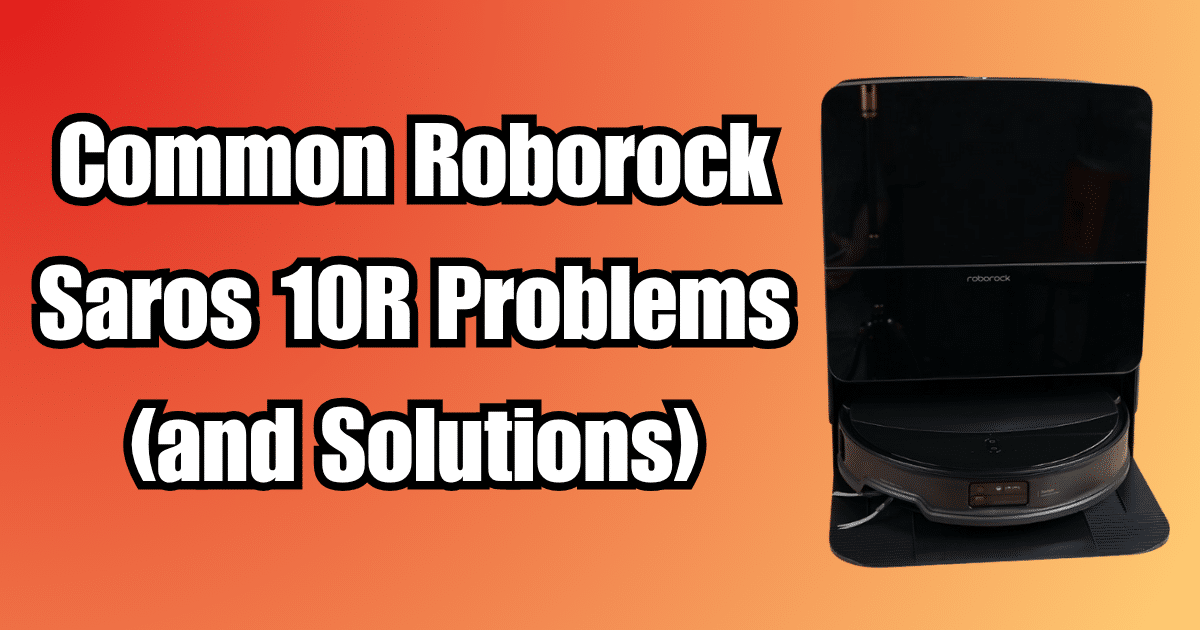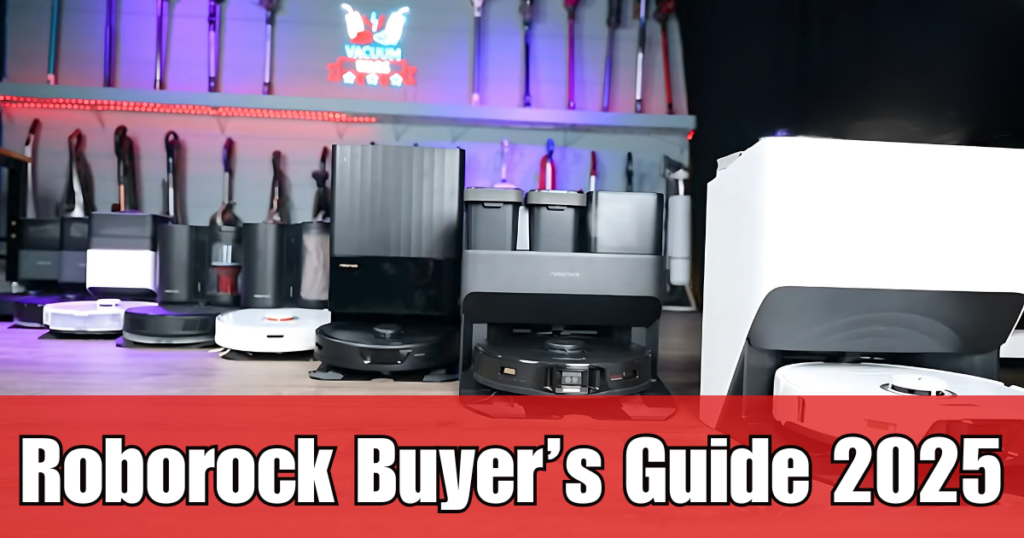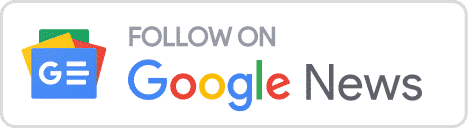The Roborock Saros 10R, a robot vacuum and mop combo released in spring 2025, has now been in the hands of users long enough to generate meaningful feedback across reviews and forums. While early reception has been largely positive—with approximately 75% of Amazon reviewers awarding it 5 stars—no robot vacuum is without its quirks. A closer look at Amazon reviews and Reddit discussions reveals several recurring complaints and usability issues that prospective buyers may want to consider. In this article, we break down the most common problems reported by Saros 10R owners and offer potential solutions or workarounds, whether you’re troubleshooting an issue or deciding if the 10R is the right fit for your home.

The Roborock Saros 10R delivered flawless obstacle avoidance in our evaluations—so much so that it earned our Best Obstacle Avoidance award for Mid-2025. At just 3.14 inches tall, its StarSight Autonomous System 2.0 combines time-of-flight sensing with an RGB camera to reliably detect and weave around cables, toys, and low-lying furniture. VertiBeam lateral-beam technology and hyper-responsive path planning ensure it sidesteps obstacles without hesitation, while HyperForce suction and a zero-tangle brush roll tackle debris across all floor types. Its AdaptiLift chassis effortlessly mounts thresholds up to 4 cm and lifts the mop on carpets, and the 10-in-one dock handles dust collection, mop washing, heated drying, and more—earning a perfect 24/24 score in our lab and setting a new standard for obstacle avoidance in home robotics. See additional info
Price as of January 22, 2026
Auto Empty Station: Self Empties Debris | Washes Mop Pad | Washes Mop Pad with Hot Water | Dries Mop Pad | Dries Mop Pad with Heated Air| Self Cleaning
Mopping: Lifts Mop Pads on Carpets | Extending Mop Pad for Hard to Reach Areas | Can Leave Pads at Base while Vacuuming
Hardware: Auto Extending Side Brush for Hard to Reach Areas | 40mm Threshold Crossing | Removes Hair from Brush Roll
Performance: Carpet Boost Settings
Mapping / Navigation: Multi Level Maps | Virtual Barriers and No Go Zones
Obstacle Avoidance: 108 Objects Recognized
Pet Features: Live Video Monitoring | Pet Checkup or Similar
Controls: Virtual Assistant Options
| Scores | Roborock Saros 10R | Average Robot Vacuum Tested |
|---|---|---|
| Vacuum Wars Overall | 4.26 | 2.58 |
| Features | 4.51 | 3.28 |
| Mopping Performance | 3.54 | 2.39 |
| Obstacle Avoidance | 5.00 | 3.39 |
| Pet | 4.78 | 3.42 |
| Navigation | 3.44 | 3.21 |
| Battery | 2.83 | 2.56 |
| Performance | 3.69 | 3.56 |
| Official Battery Life: 180 Minutes | Navigation Type: 3D ToF Lidar |
| Official Suction Power: Unknown | Dust Bin Size: 270ml |
| Obstacle Avoidance Type: VertiBeam Lateral | Objects Recognized: 108 |
| Multi Level Maps: Yes | Virtual Barriers: Yes |
| Detergent Capacity: 590 ml | Disposable Bag: 2.7L |
Our Research Method
To understand how the Roborock Saros 10R performs in real-world use, we analyzed all current Amazon reviews rated 4 stars or lower, along with 30 highly active Reddit threads discussing common problems with the Saros 10R. This gave us insight into 108 unique user experiences and uncovered 13 recurring issues or complaint categories. After filtering out duplicates, we noticed stable trends that remained consistent as the dataset grew. If you’re experiencing problems—or want to know what to expect—these are the most common Roborock Saros 10R issues reported by real users.
Issues Breakdown
| Complaint category | Unique complaints | Share of Users (out of 108) |
| Navigation / mapping | 35 | 31% |
| Poor Pickup | 26 | 23.0% |
| Threshold Climbing Mishaps | 18 | 15.9% |
| Mopping | 16 | 14.3% |
| Hardware faults / error codes | 15 | 13.3% |
| Obstacle‑Avoidance | 14 | 12.4% |
| App Quirks | 10 | 8.8% |
| Small dust‑bin / base jam | 9 | 8% |
| Docking / charging errors | 8 | 7.1% |
| Edge Coverage | 5 | 4.4% |
| Noise / loudness | 3 | 2.7% |
| Customer‑service frustrations | 3 | 2.7% |
| Other | 2 | 1.8% |
Navigation and Software Issues
The Problem
Navigation and routing quirks topped our list of complaints about the Saros 10R, with 31% of users in our dataset mentioning them. These problems included endless spinning, misidentifying walls, and wandering in strange patterns.

It’s important to remember that software issues are common for any new tech that’s released on a deadline. New models roll out with some bugs that are often resolved in a few weeks or months as manufacturers send over-the-air (OTA) updates to firmware. The most obvious symptoms of bugs in robot vacuums are the ones that affect the movements of the robot.
The Fixes
There are a few checks you can make that resolve most navigation and mapping bugs for many robot vacuums – not just the Saros 10R.
Up-to-Date Firmware
The first step in addressing navigation-related issues with the Roborock Saros 10R is to confirm that the firmware is up to date. In our dataset, the majority of navigation complaints in Amazon reviews were posted during February and March 2025, shortly after the robot’s release. While the sample size is relatively small, the timing suggests that firmware updates may have resolved early issues with mapping and obstacle avoidance. For example, One user on Reddit reported receiving multiple firmware updates within the first few weeks of ownership, while another noted a noticeable improvement in obstacle detection after a major update. Ensuring that your Saros 10R is running the latest firmware may help prevent or fix many of the early navigation problems reported by users.
The point is, firmware updates are how manufacturers resolve known bugs. Keeping the firmware updated is important, and you can check your version in the Roborock App, and set your device to receive automatic over-the-air updates.
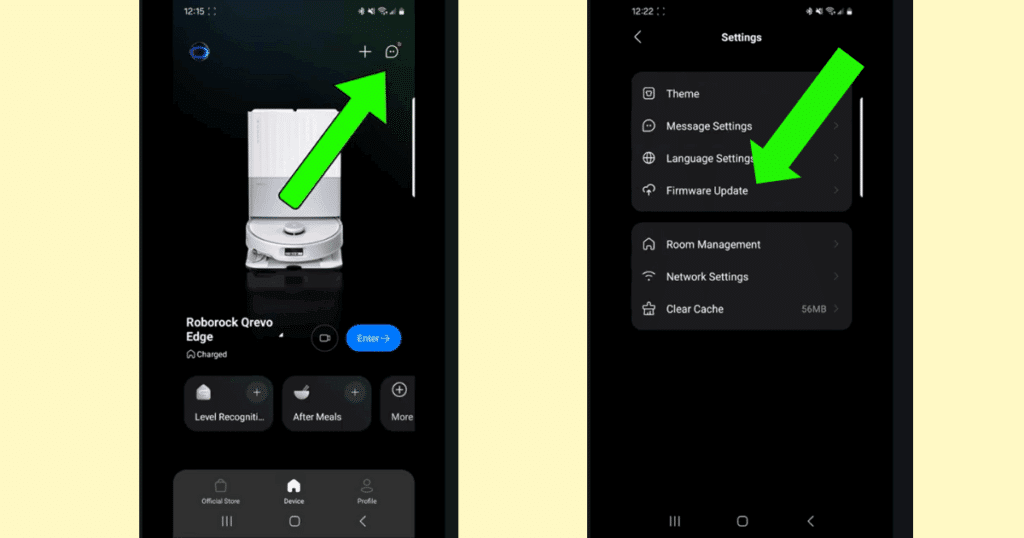
It is also good practice to make sure that your app is up to date, as an out-of-date app can introduce software bugs as well.
Cleaning Sensors
As we recommend in our Dreame X50 Issues and Fixes article, one simple maintenance step that can improve performance is regularly wiping the robot’s sensors with a dry microfiber cloth. This helps remove dust buildup that may interfere with navigation, obstacle detection, or floor recognition. In our review of user feedback, several Roborock Saros 10R owners reported better navigation behavior after cleaning the sensors and they shared this tip with others. Roborock officially recommends this as part of regular maintenance, making it a low-effort, high-reward step for users experiencing performance inconsistencies.
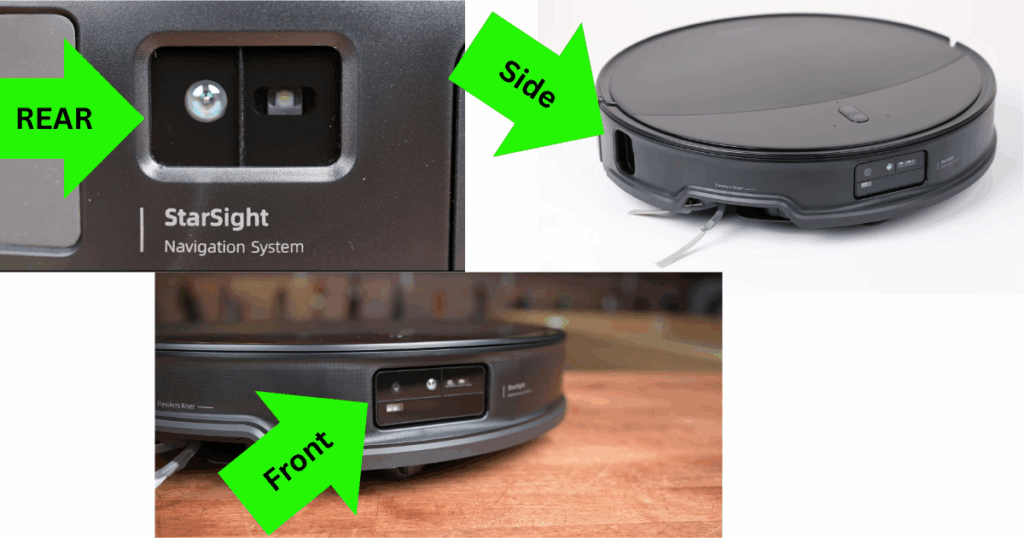
Reboot or Remap
Another basic intervention—once you’ve confirmed the sensors are clean and the firmware is up to date—is to power cycle the Roborock Saros 10R. Simply turning the robot off and back on again can sometimes resolve minor glitches or unexpected navigation behavior. While it’s a simple step, several users across Reddit and Amazon reviews noted that a restart helped reset the robot’s mapping or improve responsiveness after erratic cleaning patterns.
As a final step, you can try remapping your home by deleting the existing floorplan within the Roborock app. Several users reported that starting fresh with a new map helped resolve persistent robot behavior issues such as inefficient pathing, missed areas, or navigation glitches. However, this action will also erase any custom settings, like no-go zones, room labels, or mopping preferences. For that reason, we recommend this step only after trying other troubleshooting methods—it can be effective, but it may also require extra time to reconfigure your layout.
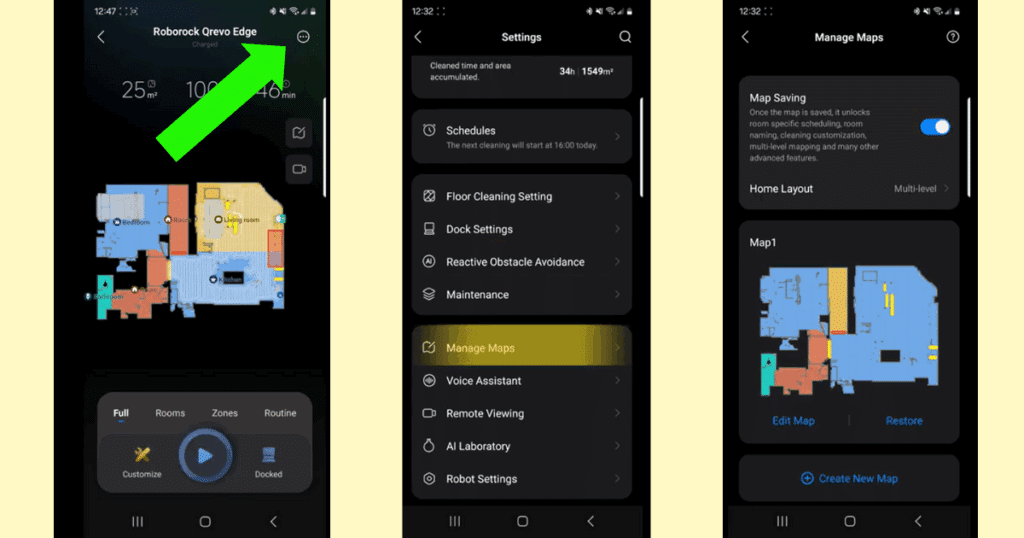
Poor Debris Pickup
The Problem
Another frequently reported issue with the Roborock Saros 10R is inconsistent debris pickup on both hard floors and carpets. While most owners express overall satisfaction with the robot’s cleaning ability, this concern showed up in over half of all critical Amazon reviews. When combining feedback from Amazon and Reddit, 23% of users mentioned poor pickup performance, making it the second most common complaint in our dataset.
Although the Saros 10R boasts a manufacturer-rated 22,000Pa of suction power, that figure—like most official suction ratings—doesn’t always reflect how a robot vacuum performs in real-world settings. In our own structured tests, the 10R performed above average in carpet deep cleaning and notably better than average in pet hair pickup on carpet. Still, even solid lab-like results don’t fully capture the variability of real homes with different flooring types, clutter patterns, and pet activity.
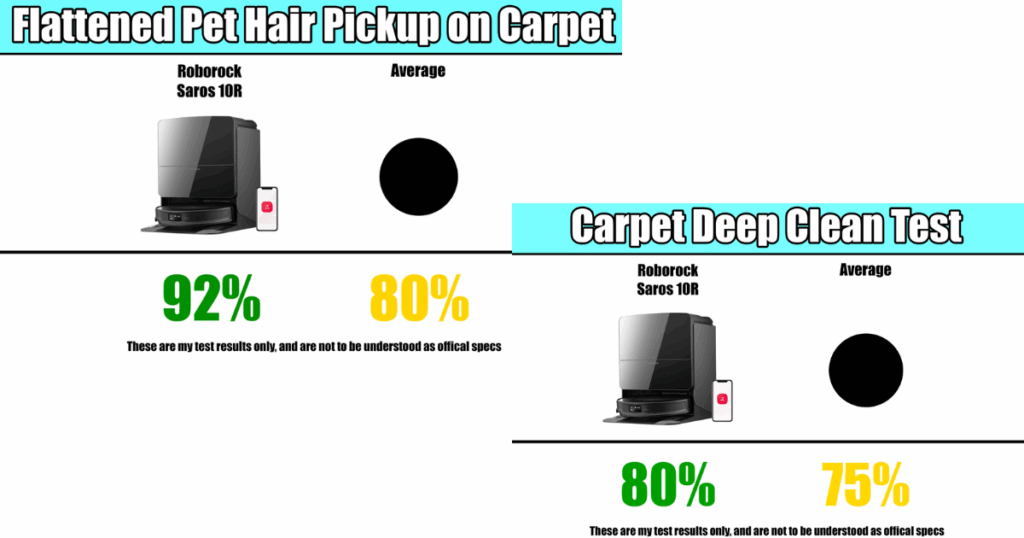
Complaints about debris pickup on both hard floors and carpet were echoed by a segment of users. Some users who had owned earlier Roborock models felt that previous generations offered better vacuuming performance, though that wasn’t a universal opinion. For those who did encounter pickup issues, the frustration was clear—removing surface debris and hair is among the most basic functions of a robot vacuum, and underperformance in this area affected overall satisfaction.
The Fixes
Bin Emptying
There are a few reasons the Saros 10R might not be picking up debris well. One of them is its small dustbin size, which is a relatively small 270ml. This allows the Saros 10R to maintain a slim profile, but it also means the bin can fill quickly during cleaning. If the dustbin becomes full mid-run, the vacuum’s ability to collect additional debris may be reduced, especially on high-traffic or pet-heavy floors. This tradeoff between form and function is something to consider, particularly for larger homes or households with shedding pets.
This small dustbin occupied its own complaint category, with 8% of users in our dataset mentioning it.
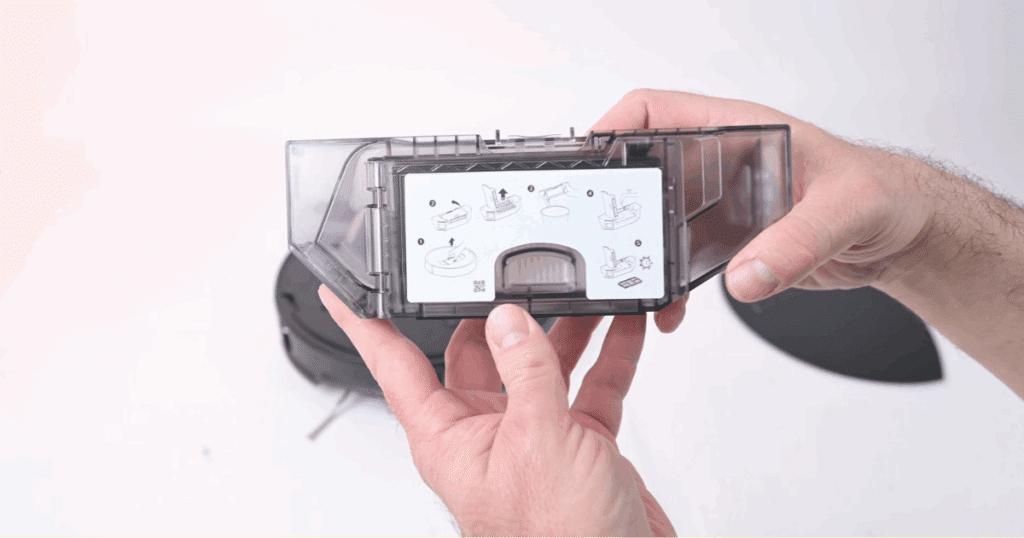
To address this issue, we recommend increasing the dustbin auto-empty frequency in the app to “high.”
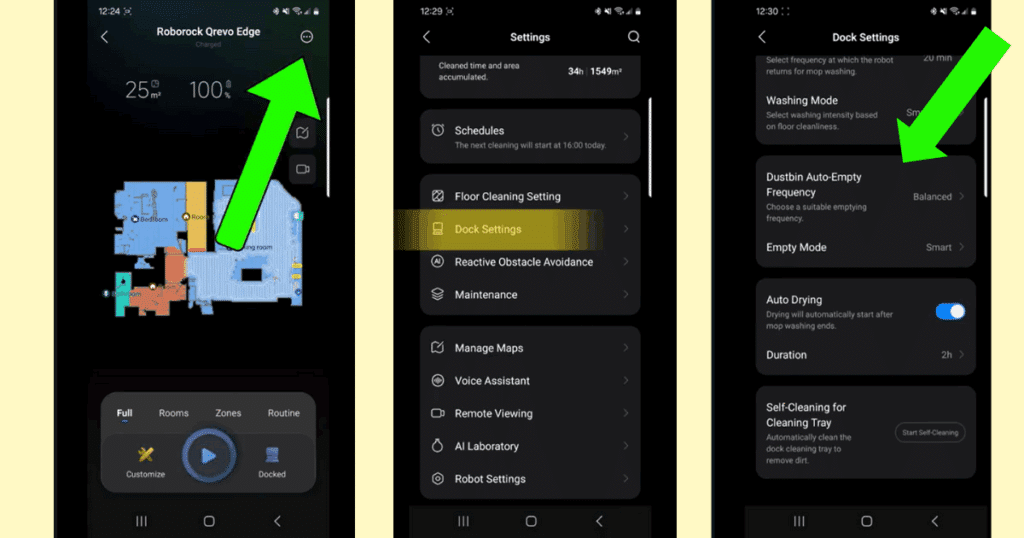
Multiple Passes
Many found that multiple passes improved pickup substantially, and this is also a setting that can be programmed in the Roborock app. (The Roborock app is one of our favorites in the industry in part because of how granular the customizations can be.)
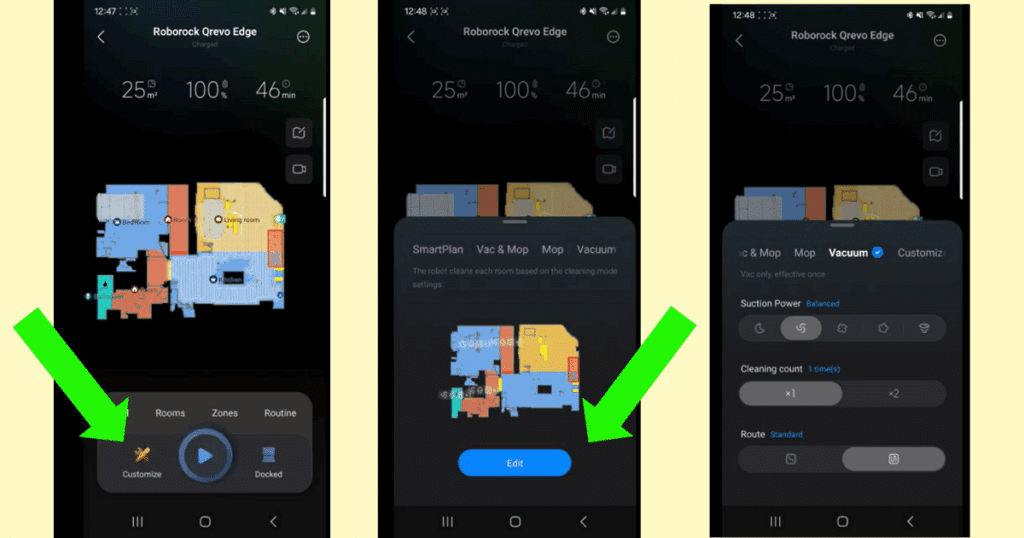
Brush Issues
Another possible cause of reduced pickup performance on the Roborock Saros 10R is a clogged intake port. If the robot’s intake gets obstructed with debris, hair, or dust—particularly between the anti-tangle DuoDivide brushes—its suction efficiency can drop significantly.
While the robot will notify you if the brushes become jammed and can no longer spin, it may not alert you to a partial clog that still allows the brushes to rotate. In these cases, the Saros 10R may continue to run as usual, but without effectively collecting debris. If pickup seems unusually weak, it’s worth visually inspecting the area between the brushes and around the suction channel to ensure it’s clear of obstructions.

For those with persistent pickup issues, it could be productive to investigate a hardware problem, specifically with the floating main brush, which some users found could get stuck in the “up” position so that it wasn’t making close contact with floor surfaces. If you see that this is the case, consider reaching out to Roborock before you try any warranty-voiding hacks.
Less Common Issues
The next two issues were fairly infrequent, and each one only had a small share of users who mentioned them. We will tackle these briefly and in order.
Threshold Climbing
Roborock promoted the Saros 10R’s ability to climb thresholds up to 40mm, a spec that stands out given that most robot vacuums are rated for around 20mm. This feature was part of the product’s broader appeal—especially for homes with uneven flooring, room transitions, or thick rugs. However, some users expressed disappointment when the 10R didn’t perform as expected in real-world scenarios.

One creative user even 3D-printed custom threshold ramps to help the Saros 10R transition more smoothly between rooms—an inventive workaround for homes with challenging floor elevations.
At Vacuum Wars, we’ve found that using the map editing tool to designate thresholds tends to improve navigation success with Roborock models, including the Saros 10R. In our in-house testing, the Saros 10R was able to climb over 20mm and 26mm boards without issue. However, the much-publicized 40mm climbing capability appears to have limitations. According to Roborock, this spec applies specifically to tiered thresholds, such as those found at sliding doors where the robot encounters a 30mm first step. We confirmed this distinction in our tests: the Saros 10R was unable to climb a single-tier 36mm board, indicating that the full 40mm spec doesn’t apply universally.
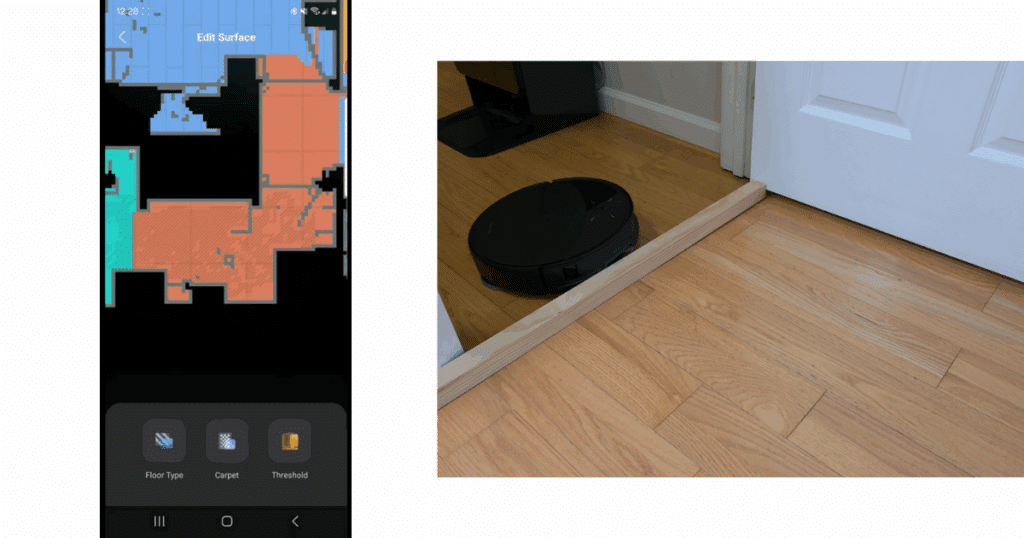
⭐ If threshold climbing is a very important feature for you, check out our review on the comparable Dreame X50 Ultra, which is the current industry leader in threshold climbing
⭐ You can also view our direct comparison between the Saros 10R and the Dreame X50 here
Mopping Issues
The Roborock Saros 10R features two rotating mop pads that apply 8N of downward pressure, designed to scrub floors more effectively than static mop systems. In our dataset, only 14.3% of users reported complaints related to mopping—relatively low, especially considering how important this feature is for many households. The overall sentiment around mopping was largely positive, with most users finding it sufficient for day-to-day floor maintenance.
Among the complaints that did appear, we identified two main categories:
- Hardware-related issues, such as malfunctioning mop pads or pad drop mechanisms.
- Performance concerns, including streaking, uneven water distribution, or limited stain removal.
While not widespread, these issues may affect users with specific floor types or higher mopping expectations.

Roborock vs. Roomba?
Curious how Roborock compares to Roomba? Use our Robot Vacuum Comparison Tool to explore detailed specs and features—just select the Roborock and Roomba models you want to compare side by side.
Mop Hardware
Some early users of the Roborock Saros 10R on Amazon and Reddit reported issues with the mopping system—specifically, mop pads that were either too dry or overly saturated and dripping. These complaints were relatively rare and appeared most frequently in the weeks following the product’s release. The frequency of these issues seems to have declined over time, possibly due to a firmware update, although we weren’t able to verify that directly.
Users should also be aware that the water flow level can be adjusted in the Roborock app, which may help mitigate minor inconsistencies. However, if the robot exhibits constant leaking or persistent dryness despite app adjustments, that could indicate a malfunctioning water tank or valve. In such cases, contacting Roborock support is recommended, as leaks and abnormal water behavior are not expected performance for this model.
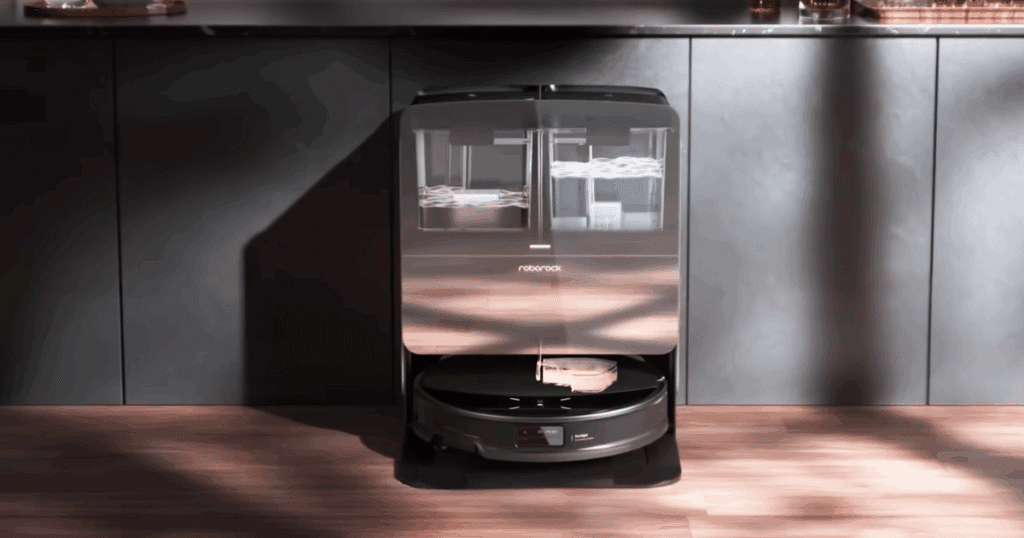
Mop Performance
While most users report being satisfied with the mopping performance of the Roborock Saros 10R, a small number of reviewers noted visual residue after cleaning. Some described streak marks or a “cloudy” appearance left on hard floors, while another user reported visible “stripes” after the robot passed over a section. These complaints were relatively uncommon but did appear in both Amazon reviews and Reddit discussions.
We have found that using more water paradoxically worsens streaking, so we recommend using only as much water as you need. And while you can run the mop with water only, you can also use Roborock’s proprietary detergent (Roborock discourages using other brands’ detergents and warns they could damage components). Using detergent can address grime or oils on the floor that water alone cannot break down.

In the app, you can also tell the robot to clean along the grain of the floor, which can improve the appearance of streaks.
Multiple passes can also help, as can running the mop more often.
Conclusion
The Roborock Saros 10R is a premium robot vacuum with a lot of happy customers. Most users report great experiences with it, especially once the robot’s AI learns their house, and they get the settings where they want them. It won our Mid-Year Best in Obstacle Avoidance for 2025, and for most use cases, we think it’s a good buy.

Check out our Top 20 Robot Vacuums list to see our most recent recommendations, and be sure to check back as we continue tracking real-world user experiences with robot vacuums in everyday environments.
Frequently Asked Questions
Why is my Roborock Saros 10R spinning in circles or getting lost?
This issue is often related to outdated firmware or navigation glitches. Make sure both your Roborock app and firmware are up to date. Also, clean the robot’s sensors with a dry microfiber cloth and consider remapping your floor plan if the problem persists.
How can I improve the Saros 10R’s vacuum performance on carpet and hard floors?
If you’re experiencing poor pickup, check for a full dustbin, increase auto-empty frequency in the app, and enable multiple vacuuming passes. Also, inspect the brush area for hair or debris blockages and make sure the floating main brush is functioning properly.
What should I do if my Roborock Saros 10R can’t climb over door thresholds?
The Saros 10R is designed to handle single thresholds of 30mm and tiered thresholds up to 40mm. In the app, you can mark thresholds in the map editor to help the robot know when it should clear one. If your thresholds exceed the Saros 10R’s specs, check out other models like the Dreame X50 Ultra for industry-leading climbing.
Why does my Saros 10R leave streaks or stripes when mopping?
Streaks may be caused by using too much water or buildup on your floors. Adjust the water output in the app to be the lowest effective amount and consider using Roborock’s approved detergent. You can also improve results by enabling multiple mopping passes and cleaning along the floor’s grain.
How do I troubleshoot Roborock Saros 10R docking or charging issues?
Ensure the docking station is placed on a flat, obstacle-free surface and the base is clean. Check for firmware updates and reboot the robot. If the issue continues, verify that the charging contacts on both the robot and dock are clean and unobstructed, and if all else fails, reach out to Roborock.
Want to help your robot vacuum clean better?
Keeping it in top condition only takes a few minutes each week. Our complete Robot Vacuum Maintenance Guide covers everything from emptying bins and cleaning filters to caring for mop pads and multi-functional docks—so your robot keeps running at peak performance for years to come. Read the full guide →
Roborock Robot Vacuum Buyer’s Guide 2025
If you’re overwhelmed by Roborock’s sprawling lineup, you’re not alone. This guide distills the key differences among each series—Q, S, Qrevo, and Saros—so you can decide which features are worth paying extra for and which you can skip. From budget-friendly models to premium robots with cutting-edge capabilities, we’ll help you focus on the must-know points and find a Roborock that fits both your home and your wallet. See the Guide