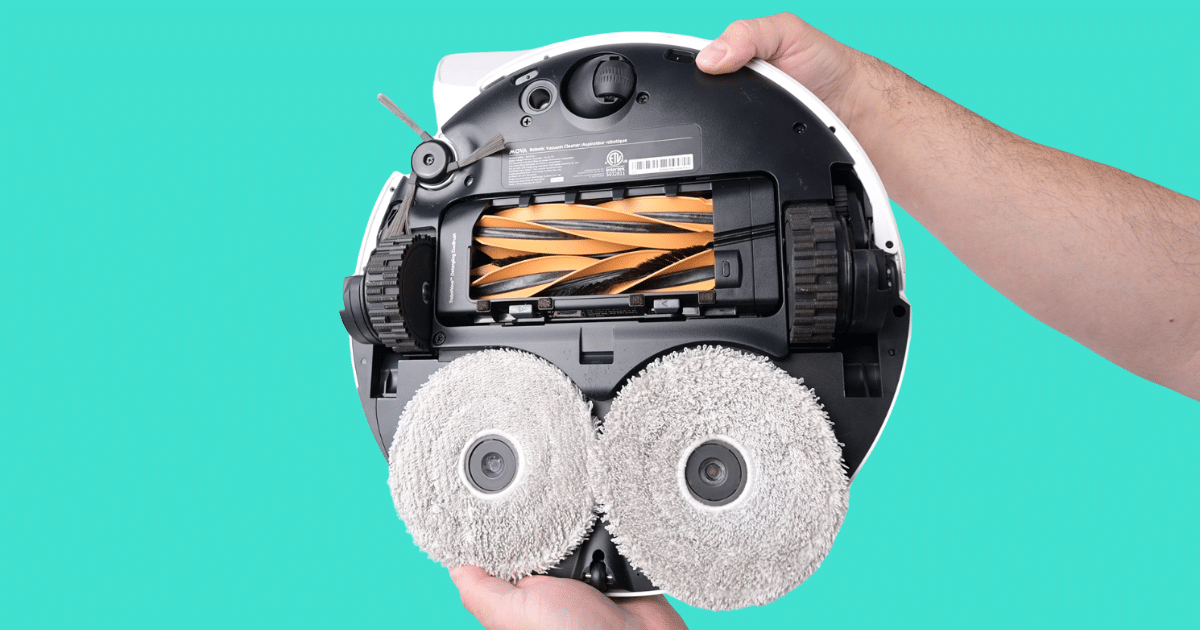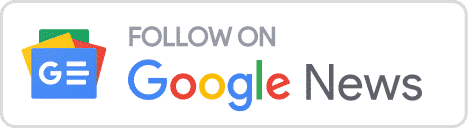Keeping your robot in top shape requires some regular robot vacuum maintenance. Brands like Roborock, Ecovacs, Shark, Dreame, and others recommend similar upkeep tasks to ensure peak performance and longevity. We’ve put together a routine maintenance guide for robot vacuums and vacuum-mop combos. We also cover what can happen if you skip maintenance.
Daily Robot Vacuum Maintenance Tips
Even the best robot vacuums need a little routine attention to keep performing at their best. Robots with auto-empty docks and mop-washing features handle many of these tasks automatically. That’s one of the biggest advantages of higher-end models. They offer a more hands-off experience with minimal daily upkeep.
However, if your robot only has a charging station, you’ll need to perform the upcoming robot vacuum maintenance steps or tips each time you run it.

Regular maintenance is also especially important if your home has pet hair, since fur can quickly fill the bin and reduce suction performance over time. Higher-end models with auto-empty docks help minimize that buildup, making them ideal for households with pets.
Empty the Dustbin After Every Run
You need to empty the dustbin by hand after every run if your robot vacuum only has a charging dock. An overstuffed bin reduces suction and airflow and can spread debris. (Even auto-empty robots can overfill, especially if you have pets. So if yours starts leaving dirt behind, check the dustbin as a first line of defense.)
An exception is robots with compressing dustbins, like the iRobot Roomba 205 and 3i G10+, which can go longer before they need emptying—sometimes by several weeks. Check your manufacturer’s recommendations.
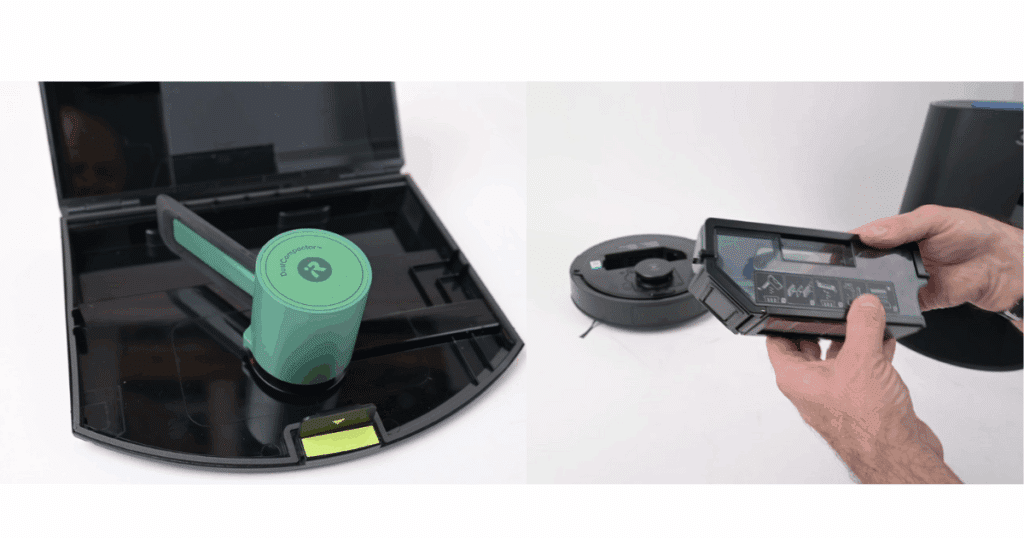
Clean Mop Pads to Avoid Spreading Dirt
Some docks wash the robot vacuum mop pads, but if your robot doesn’t have this feature, they will need to be cleaned manually after each use. Warm water and a mild dish soap are fine, and it’s best to let them air dry. If you don’t clean the pads, you’ll just be spreading dirty water and grime around instead of washing your floor.
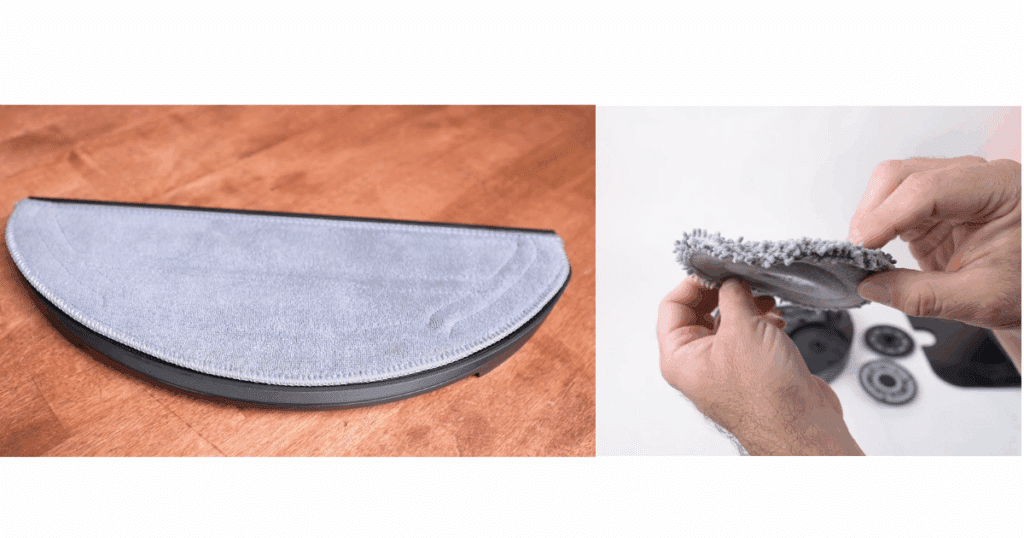
Weekly Robot Vacuum Maintenance Checklist
The steps here should be done weekly, whether you have a multi-functional dock or not. These practices will help you prevent excess wear on the robot and spot issues before they cause performance problems.
Robot Vacuum Filter Cleaning for Strong Suction
Remove the robot’s filter weekly and tap it inside a trash can to remove any loose debris. A clogged filter reduces airflow, weakens suction, and strains the motor. If you have a washable or reusable filter (often made of foam), you can wash it according to the manufacturer’s recommended schedule (usually every 1-3 months, as explained below). A disposable filter must not get wet.

Clean and Detangle Brushes
People and pet hair can easily tangle around the main brush axle, making it sluggish and less effective (not to mention causing strain on the motors). When cleaning the filter, also check both brushes and cut or pull away any hair. Modern anti-tangle designs help immensely here. So if you have pets or long hair, you might consider a model known for strong performance and a good reputation for hair management.
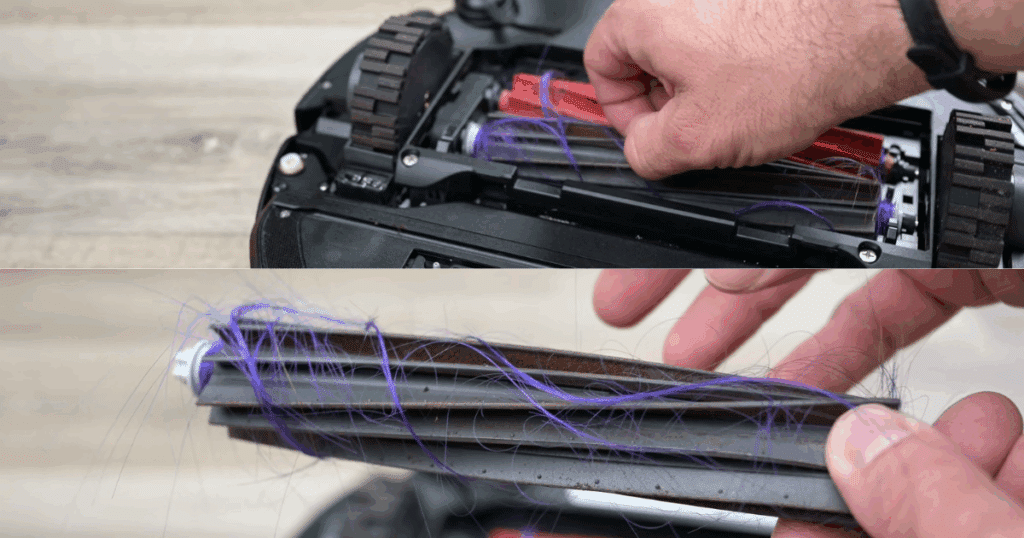
Robot Vacuum Side Brush Maintenance
Check for hair wrapped around the side brush. Some recent robot vacuum releases use a V-shaped side brush designed to fling hair loose before it gathers around the base, which helps with side brush maintenance. Hair wraps can interfere with the side-brush’s ability to spin and, in the case of extending brushes, can hurt their ability to extend.
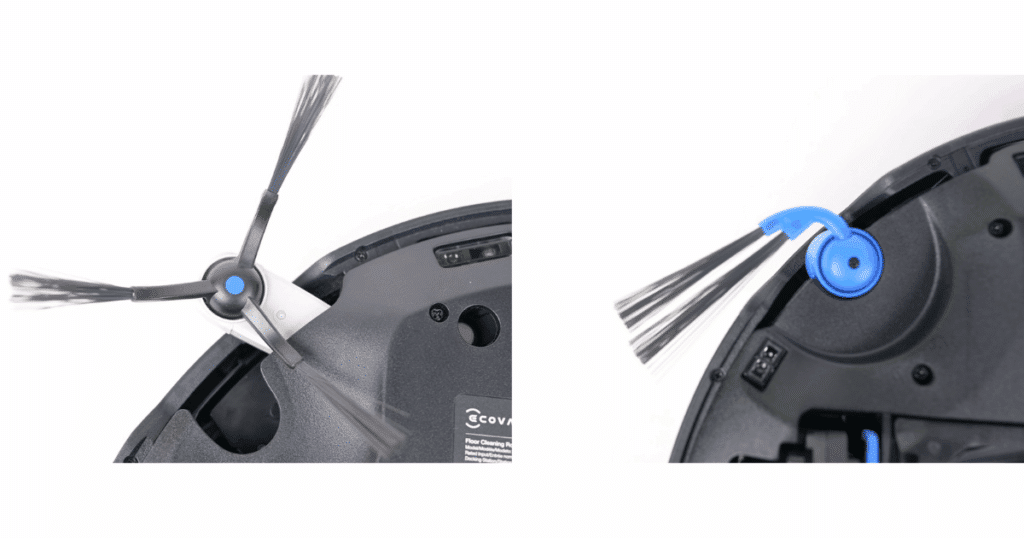
Routine care is as important for your robot vacuum as it is for any high-end appliance. Regular maintenance improves suction, keeps floors cleaner, and helps your robot last longer by preventing unnecessary strain on its motors and other components.
Clean the Robot Vacuum Water Tank
Some robot vacuums have on-board removable water tanks that need occasional cleaning. For example, flat mop pad robots often have removable clean-water tanks—rinse and air-dry these to prevent mildew. The newer design of roller mop robots collects dirty water during their continuous wash cycles. These on-board dirty water tanks are emptied by the dock, but they should also be removed and washed on a regular basis to manage odors and prevent buildup.
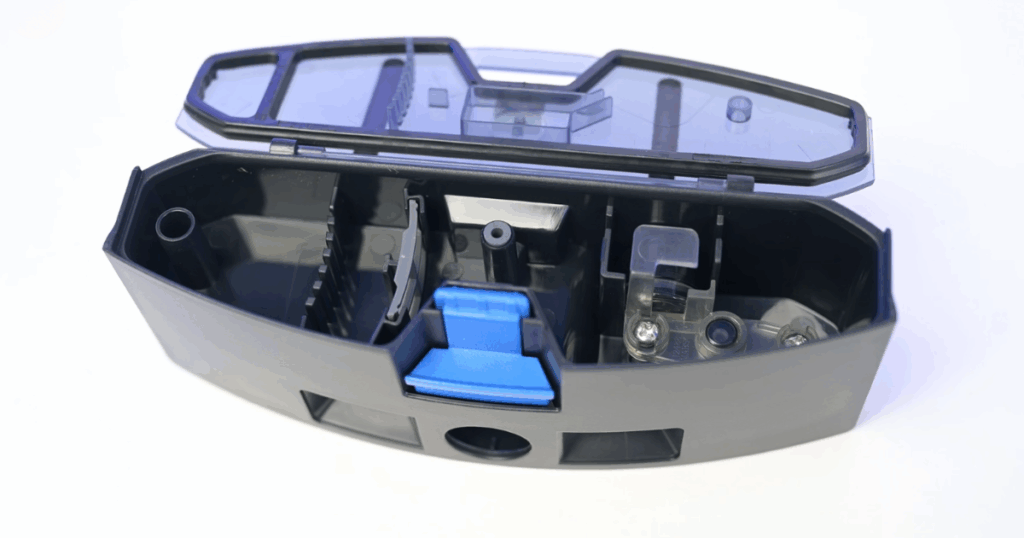
Monthly Robot Vacuum Maintenance Tasks
Check Wheels and Wheel Wells for Hair
Dirt and hair can collect on wheels, reducing traction and overworking the motor. A quick monthly check (or every two weeks for some models), where you remove any collected grit or hair, keeps the robot rolling smoothly.
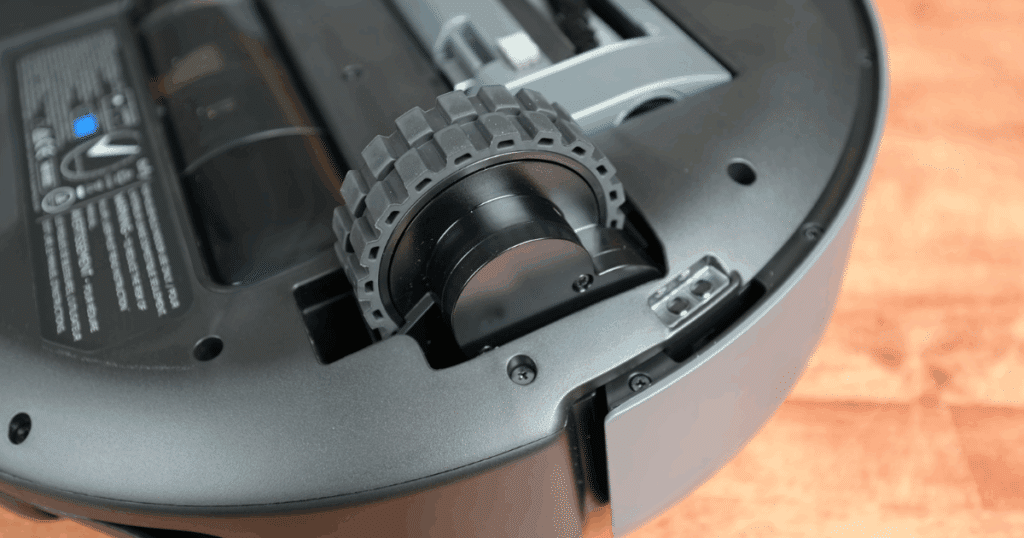
Robot Vacuum Sensor Cleaning for Smarter Navigation
Robot vacuums rely on sensors for navigation. Higher-end models have them all over: front, back, sides, bottom, and top. If these get dusty, your robot may bump into more obstacles or get “lost.” Wipe them monthly with a dry microfiber cloth (slightly damp if the grime is particularly stubborn), but never use soaps or solvents. These leave behind cloudy lenses, reducing the robot’s ability to see and respond to its environment.

Robot Vacuum Battery Charging Contacts
While you’re doing your regular robot vacuum maintenance, it’s good practice to wipe the charging contacts on both the robot and the dock. Use a dry or slightly damp microfiber cloth, which can prevent or treat weak connections caused by gritty contacts.
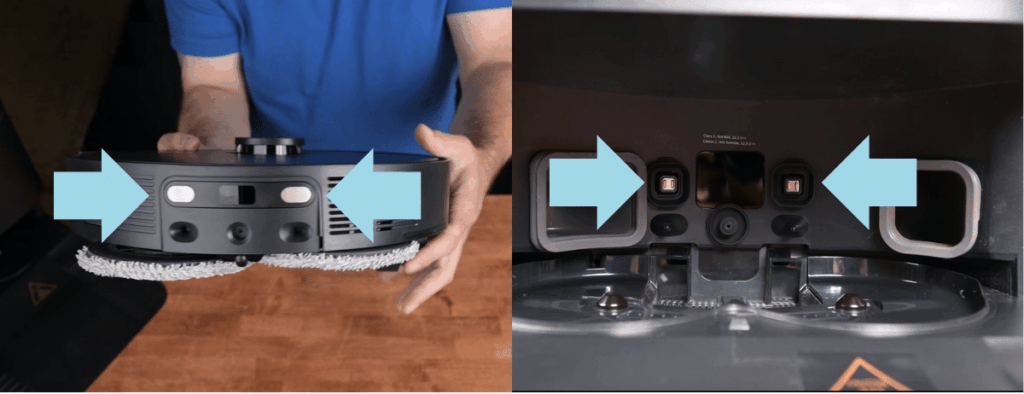
Replace Robot Vacuum Parts Every Few Months
Some parts of your robot vacuum are considered consumables, so they will need to be replaced from time to time. This includes the cleaning components that come into contact with the floor, such as brushes and pads, as well as the filter on the dustbin if it’s not designated as ‘washable.’
All major manufacturer apps (which virtually all robot vacuums have these days) track your use of filters, brushes, and mop pads. They estimate how much life remains based on their use.
Replace or Wash Filters Regularly
Even with weekly robot vacuum filter maintenance, disposable filters still need to be replaced. Replace disposable filters as your app or manufacturer recommends (this varies widely by brand and usage, with a range of 2-6 months). We recommend avoiding third-party disposable filter and bag companies.
Washable filters should be cleaned every 1–3 months in water and dried thoroughly before reinstalling. Disposable filters should never be washed.
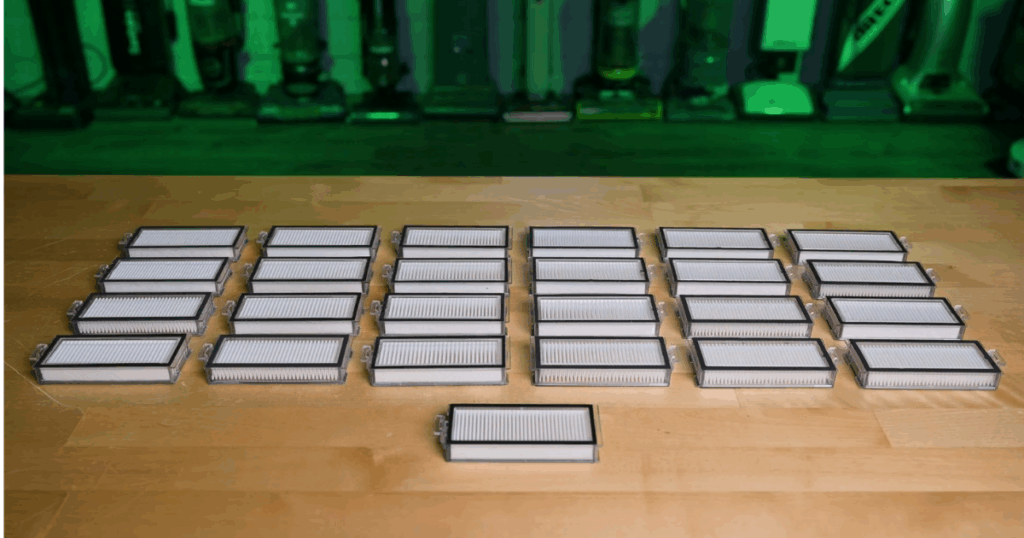
Replace Mop Pads and Brushes for Optimal Cleaning
Mop pads lose effectiveness over time as fibers wear and grime builds up, and main and side brushes can lose bristles and wear out. Replace these every few months for optimal cleaning performance—your app will let you know when they’re nearing the end of their lifespan.
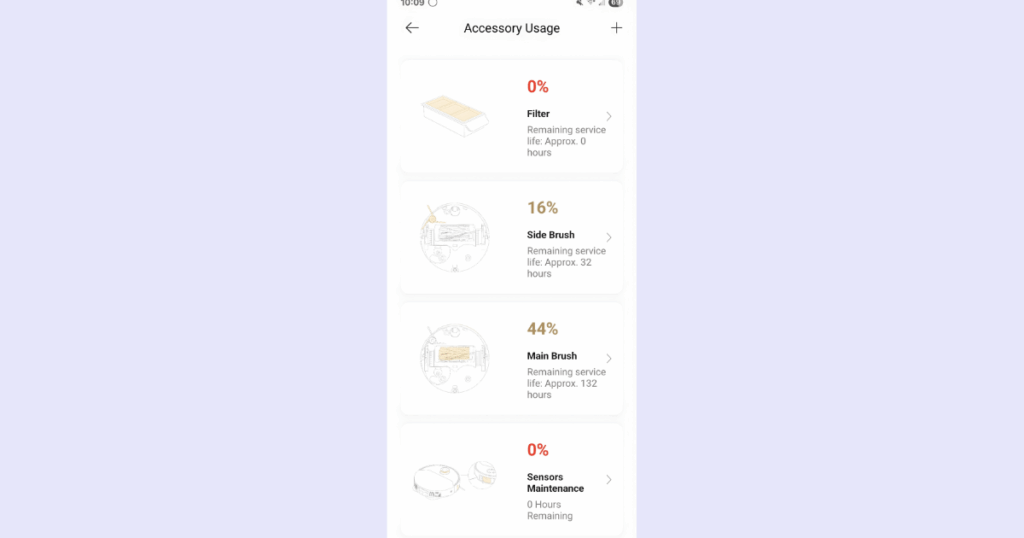
Robot Vacuum Maintenance Cheat Sheet
| Frequency | Task | How to Do It | If You Don’t… |
|---|---|---|---|
| After Every Use (if no self-empty or mop-washing station) | Empty dustbin | Remove and empty the robot’s dustbin (or check the dock if it’s auto-empty). | Clogged bin reduces suction, lowers airflow, and may cause the robot to scatter dirt. |
| Clean mop pads | Wash or rinse pads with warm water and dish soap. Let dry completely before reinstalling. | Dirty pads smear grime and leave dirt on floors. | |
| Weekly | Clean filter | Tap or brush off dust; check reusable filters for build up and wash if needed. | Clogged filter strains the motor and weakens suction. |
| Check brushes | Pull or cut hair or debris from the main and side brushes. | Hair wrapping slows rotation, reduces pickup, and can damage brush motors. | |
| Clean robot’s water tank | Rinse removable tanks (clean or dirty, depending on model) and dry to prevent buildup. | Mildew, odor, or grime can develop, reducing mopping effectiveness. | |
| 1-2 Times per Month | Clean wheels and wheel wells | Remove trapped hair and dirt from wheels and wheel wells. | Poor traction, uneven navigation, and added strain on drive motors. |
| Wipe sensors and charging contacts | Wipe sensors and contacts with a dry or slightly damp microfiber cloth. | Navigation errors, missed docking, or charging issues. | |
| 2–6 Months (or As Needed) | Replace filter | Replace disposable filters; wash and dry reusable ones if applicable. | Reduced suction, poor air quality, and motor strain. |
| Replace mop pads | Install new pads when fibers are worn or grimy. | Poor scrubbing, streaks, and reduced cleaning performance. | |
| Maintain dock (if applicable) | Empty or replace dock dustbin/bag, clear the air path, and wipe contacts. | Overflow, weak suction during auto-empty, or charging failures. |
Robot Vacuum Self-Empty Station Maintenance Tips
If your robot includes a multi-functional or auto-empty dock, you’ll need to perform some maintenance to keep it functioning properly.

Empty or Replace the Dock Dustbin
Empty the dock dustbin every few weeks. If it uses bags, replace them about as often or more frequently if you have pets. Avoid most third-party bags and filters; they are cheaper but did poorly in our evaluations and can send fine-particle dust back into the air.

Clear the Dock Air Path
Hair and debris can clog the channel that moves dust from the robot vacuum into the dock’s bin. So when you replace the bag, check where it connects to the dock. This is a common choke point, especially if you have pets. (This is also a good place to check first if your robot’s dustbin doesn’t empty completely.)
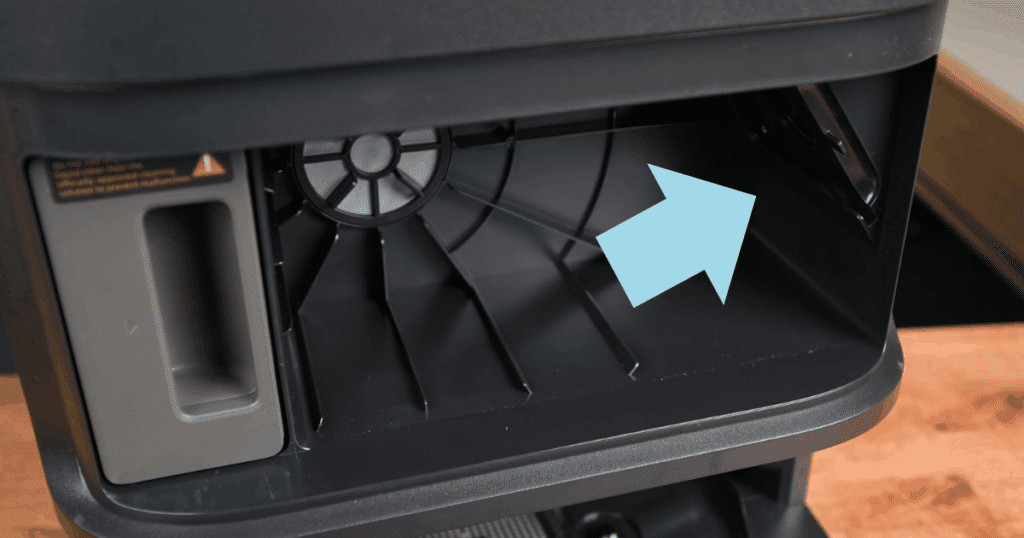
Clean the Mop-Washing Tray
Wipe or rinse the mop washing tray monthly with water. Many models have removable trays or inserts, which make cleaning much easier because it can be done in the sink. Dirt collects in these during mop-washing, building up grime and dirt over time.
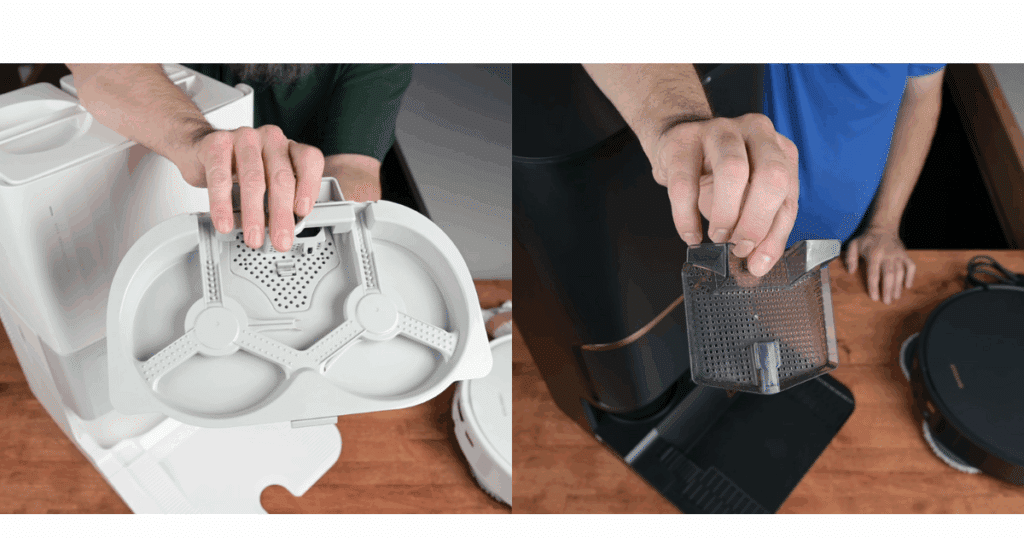
Why Robot Vacuum Maintenance Matters
Routine care is as important for your robot as it is for any high-end appliance. Regular robot vacuum maintenance improves suction, keeps floors cleaner, and helps your robot last longer by preventing unnecessary strain on its motors and other components.
Quick Fix Troubleshooting
| Problem | Try this… |
|---|---|
| Losing suction? | Empty the dustbin, clean or replace the filter, or check for tangled brushes. |
| Leaving more streaks? | Wash or replace the mop pad. |
| Not charging? | Wipe the dock and robot charging contacts with a dry cloth. |
| Getting lost? | Clean all sensors with a microfiber cloth. Additional quick fixes include restarting the robot or remapping the floor plan. |
| Dustbin not emptying? | Check that air channel in the dock is clear of clogs. |
Further Reading from Major Manufacturers
These are links to some major manufacturer user manuals, where you can search for and read more about specific models:
- Roborock https://support.roborock.com
- Official support and manuals for all Roborock models. Search by model name (e.g., Q7 Max+, S8 Pro Ultra).
- Ecovacs https://help.ecovacs.com/us/support
- Manuals, troubleshooting, and FAQs for Deebot models. Use the search bar or dropdown menu.
- Dreame https://global.dreametech.com/pages/user-manuals-and-faqs
- Downloadable manuals and guides for Dreame vacuums and mops. Regional site links included.
- Shark https://support.sharkclean.com
- Manuals, setup videos, and filter replacement instructions for Shark robot vacuums.
- iRobot (Roomba) https://homesupport.irobot.com/s/
- Manuals for all Roomba models, with detailed maintenance guides.
- Eufy (by Anker) https://support.eufy.com
- Searchable database of manuals and parts for RoboVac models.
- Narwal https://us.narwal.com/pages/support
- Manuals and FAQs for all Narwal robot models
Frequently Asked Questions
How often should I clean my robot vacuum?
Robot vacuums need quick cleaning after every run—emptying the dustbin and rinsing mop pads (this is done for you with many mid-range and premium multifunctional docks). Do deeper cleaning weekly (filter and brush checks) and monthly (sensors, wheels, and contacts).
Can I wash my robot vacuum filter with water?
Only if your manufacturer says the filter is washable—this is the only way to know for sure. Always let a washable filter dry completely before reinstalling to avoid mold or motor damage. Do not wet disposable filters.
How often should I replace my robot vacuum filter and mop pads?
Replace disposable filters and mop pads every few months, depending on usage and manufacturer recommendations. All of the major apps track your usage and recommend when to replace them. Homes with pets or frequent cleaning cycles may need replacements more often.
Why is my robot vacuum leaving dirt or streaks behind?
A full dustbin, clogged filter, or dirty mop pad are the most common causes. Empty the bin, clean or replace the filter, and wash mop pads to restore cleaning performance.
Do robot vacuums with multi-functional docks still need maintenance?
Yes. Even self-emptying or self-washing robots need upkeep. You’ll still need to empty or replace dock bags, rinse dirty-water tanks, and wipe sensors and contacts regularly.
Why You Can Trust Vacuum Wars Robot Vacuum Reviews
Vacuum Wars stays 100% independent and reader-supported. We buy every robot vacuum ourselves and test each one under identical lab conditions — no freebies, no sponsorships, no outside influence. Our reviews are driven entirely by data from our standardized performance tests.